8 Essential Database Performance Metrics You Need to Track
By Guest Author | Technical
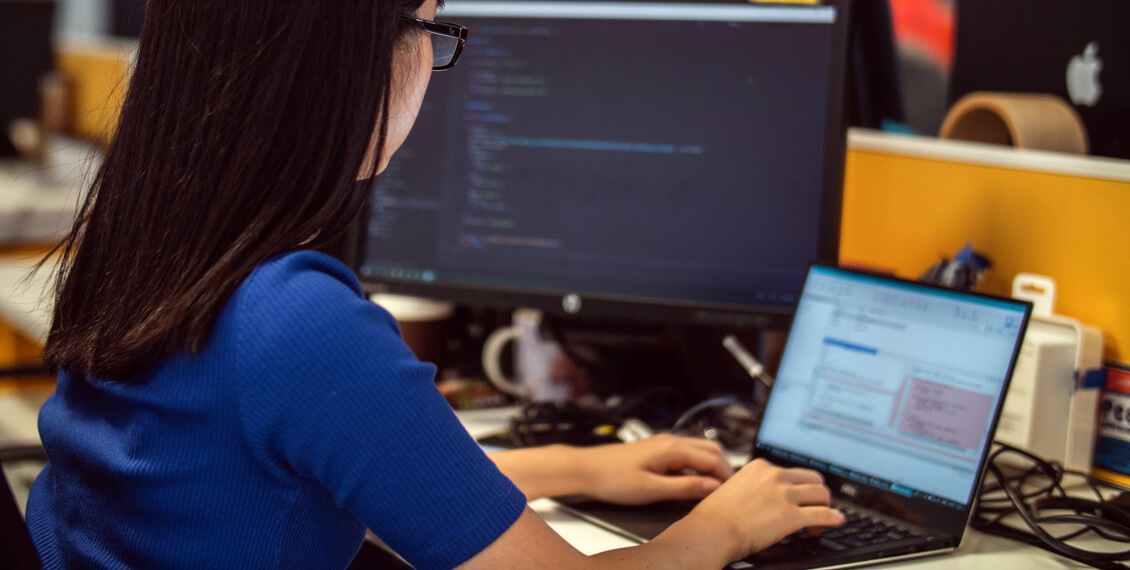
In general, databases play a vital role in any information system. It can store, update, and query essential business data. That’s why a database system’s availability, performance, and security are critical concerns for any database administrator.
To facilitate this, you need to ensure that you’re using different database monitoring tools.
When you monitor databases, you’re doing it just like you would monitor every other component of your IT system. It keeps you well informed. That way, you can make better decision-making in the future.
Databases are the dynamic indicator of the health and behavior of a system. Its impressive performance directs you to particular problem areas. Once you identify these issues, you can then use these metrics to help you with the debugging process.
But databases have a sea of metrics that can overwhelm anyone. So, it all comes down to the metrics you need to monitor. One of the most straightforward approaches is starting with the basics.
In this post, we’ll talk about the essential database performance metrics that you need to track:
Data response is vital to your business’ performance metrics. This is the average response time for every query on your database server. There are several ways that you can approach response time. First, you need to assess the live database response as a solo number on a dashboard which you can share with other developers in your system.
You can use a column graph or a line chart to measure the average response time for the query that your database server gets.
But what if your database shows a more significant average response time? Then, the best solution for this is to optimize your queries and enhance concurrency via program analysis.
As a developer, it’s part of your job to prepare yourself to handle concurrency problems regarding data democratization for users. This approach is practical for people that go through data within their dashboards using various business tools and mechanisms.
This is where you must regularly keep up with databases, ensuring that they’re online and function regularly.
These tests should be done in both peak and non-peak hours. It would be best if you didn’t have to scan since your monitoring will catch any changes manually.
Data throughput is one of the most critical database performance metrics out there. It is the volume of work that’s done by your database server over a unit of time. Or it could be per second or hour. However, you can usually measure this as the number of queries executed per second.
It lets you monitor how quickly your server processes any incoming queries. If it’s less than the number of incoming queries, then this could cause your server to overload. As a result, you’ll have longer waiting times for each query, which in turn, slows down your website or application.
If this is the case, then you might need to upgrade your server infrastructure, or you can optimize your queries. That’s why having good database management support is essential.
Your database will return an error response code if a query doesn’t run successfully. You need to track the number of queries you get for every error code.
That way, you can easily find out which errors frequently happen and how to fix them.
What’s the reason for a substandard query performance? Well, the answer lies in the query. You can look for issues in queries that often take too long. You can find necessary data and retrieve time and other important information. The objective here is to track slow queries that tend to hurt performance.
Let’s say you’re running an enterprise app with a MySQL server. Your database queries when a user logs in, assessing the login credentials.
Slower queries hurt how your database performs. This specific query also significantly impacts an enterprise app’s overall performance if users refer to it frequently.
But what if your resources aren’t overwhelmed, and you still get poor database performance? Well, more often than not, there are several reasons behind this. It could be because of inefficient query plans, unmanaged database statistics, and schema modifications.
If you want to troubleshoot such issues, you have to be equipped with knowledge related to database internals. It means you’re referring to filters, query plans, and other things your database query optimizer uses.
A database often runs repetitive tasks scheduled as “jobs.” Systems like Oracle and Microsoft SQL Server have these built-in scheduling facilities. Meanwhile, others have third-party schedulers.
Some examples of these scheduled jobs include:
No matter the function, the outcomes should be monitored, whether they succeed or fail.
Usually, a buffer pool or cache uses as much memory you need to allocate to it so that it will accommodate maximum pages of data.
When the pool fills up, it will eliminate older or less used data, making room for newer information. It’s also possible for you to access information related to the buffer pool. It lets you know everything about the data the SQL servers store in the memory.
With a dynamic management view, you can identify every row for each buffer descriptor. This looks for and gives you relevant information about every memory page.
However, this may take time to query this on a server with extensive databases.
It’s also vital for you to track the 5-10 most frequent queries from your database server, along with the average latency and frequency.
You can experience a significant performance boost in your database by optimizing these queries.
So, there you have it. Database performance metrics are there because it helps you with database performance monitoring. You also need it if you want to optimize your business.
Hopefully, the following database performance metrics we’ve mentioned will enhance the performance of your database.