What Is Shop Pay? Assessing Its Features, Benefits And Uses
By Rodney Laws | Ecommerce

Shop Pay is an accelerated checkout that streamlines the payment journey for customers. A smooth checkout experience is essential for ecommerce businesses, and Shop Pay makes it easy for customers to buy online from any Shopify store.
In this piece, we look at exactly what Shop Pay is, how it works, its benefits and features, and what customers and vendors need to know.
Shop Pay (previously Shopify Pay) is an express checkout launched by the ecommerce platform Shopify, that lets shoppers save their personal and payment details, such as email address, payment method, shipping and billing information.
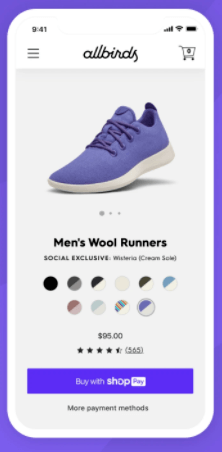
Image Shopify
This allows customers to save time each time they check out from any Shopify store that uses Shopify Payments.
When a speedy checkout process is so important for customers, adding Shop Pay is all but essential for ecommerce businesses that use the Shopify platform.
Shop Pay (what used to be Shopify Pay) is a type of accelerated checkout, designed to make the payment process simpler and more streamlined for shoppers on an ecommerce website. Consequently, the actual process of using Shop Pay is quick and easy.
First-time users of this service will need to select the Shop Pay button as a checkout option , when they make their first payment on a Shopify store. This will prompt them to enter their personal details, including email address, phone number, shipping, and billing information.
They will also be prompted to save their information for faster checkout next time.
When they next make a purchase with any store that uses Shop Pay, customers will simply need to enter their email address. They will then receive an SMS message with a six-digit verification code to enter on the checkout page to authorise their payment — it’s as simple as that.
For vendors, using Shop Pay as a payment choice for their customers couldn’t be easier. All they need to do is select Settings in the navigation menu of your merchant account, then select Payments, and then Manage.
In the Accelerated Checkouts menu, vendors need to select Shop Pay, and then click Save.
For customers who wish to use Shop Pay, the process is even simpler. All they need to do is click Shop Pay in the payments navigation menu when checking out from a Shopify shop, then select Save my information for a faster checkout.
Customers then need to enter their personal information for payments and complete their order. They will then see a confirmation notification on the order status page, letting them know their details have been saved to their Shop Pay account.
Next time they checkout from a Shopify shop, all your customer needs to do is enter their email address and click Authorize purchase. They will then receive an SMS message with a six-digit code to enter on the page. After this, their payment information will be automatically provided.
Shop Pay offers a number of great benefits, both for merchant accounts and customers.
One of the biggest benefits of using Shop Pay is that it makes the payment process for orders simple, quick, and easy for the customer.
Every ecommerce merchant knows that a long or complicated checkout is one of the biggest reasons why customers abandon their carts before paying. Shop Pay reduces friction during the checkout process significantly, removing the need to enter lots of personal payment information when completing orders.
As a result, it helps create a positive customer experience, encouraging repeat purchases with a store into the bargain.
It’s also easy to set up for vendors too.
Store owners simply need to navigate to the Settings section on their Shopify dashboard and select Payment Providers. Here, vendors can select from a number of different providers. Click on Shopify Payments, and then select Manage. In the Accelerated Checkout section, toggle the Shop Pay option on, and save your changes.
Security is a significant concern for an ecommerce website, both for merchants and customers. When shopping online and making a payment, you want to know that your credit card information and shipping information on a website is safe and secure.
As well as being quick and easy to use, the Shop Pay payment solution also offers payment security to customers and vendors.
The SMS verification text message process adds an extra layer of security to the online payment journey. With more and more people turning online to make purchases, particularly post-COVID, this is essential.
Store owners want to offer their customers the best and most secure environment to pay, providing them with peace of mind and contributing to a positive checkout experience.
Best of all, Shopify store owners don’t need to worry about setting up all the technical elements of the Shop Pay checkout feature. It is all handled by Shopify, so merchants (and customers) can rest easy knowing that their credit card information is safe and secure.
Another interesting feature of Shop Pay is that it offsets any emissions generated during delivery by protecting trees.
Shopify is known for its environmental commitments. It has a number of eco-friendly initiatives, including carbon-neutral operations and renewable energy for its headquarters.
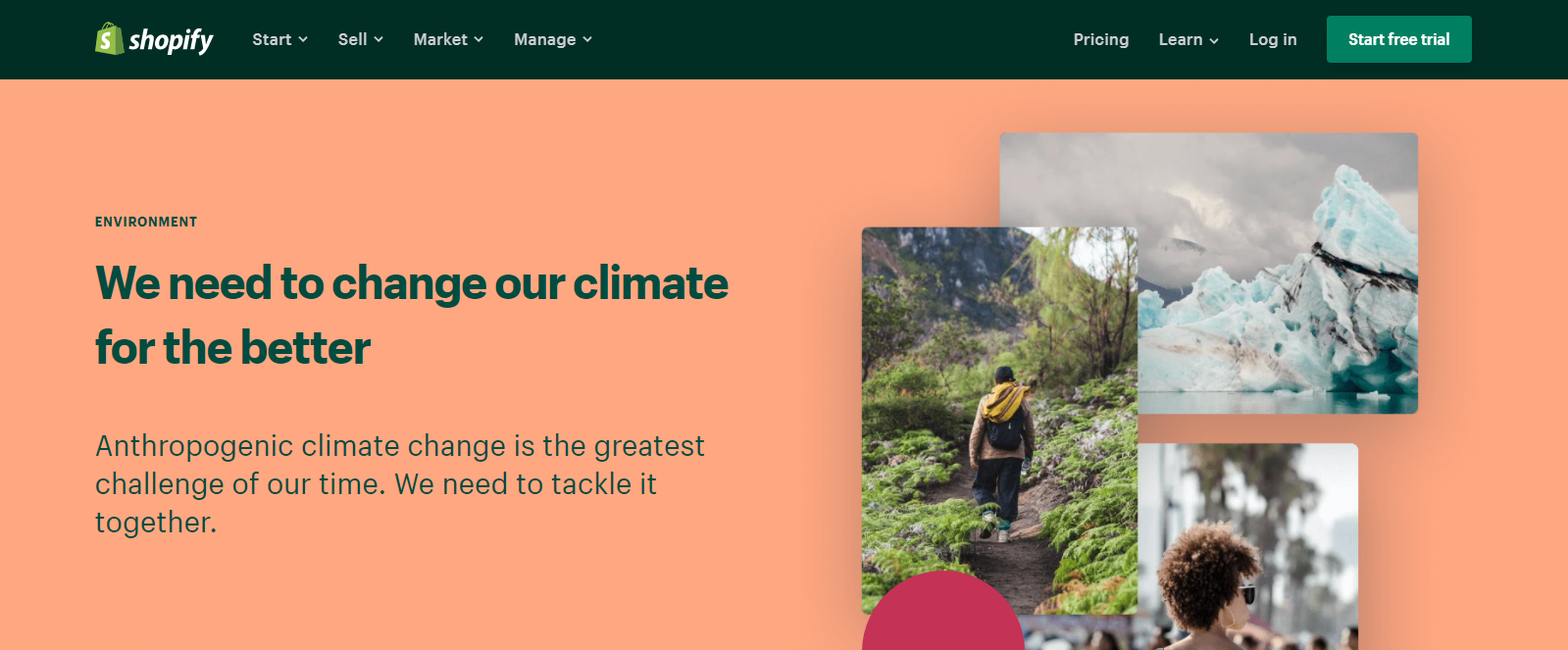
Image Shopify
Shopify also invests in LEED-certified office spaces for its workers, and uses the Google Cloud to power its ecommerce platform instead of data centers, which are known for generating greenhouse gas emissions.
Shopify’s carbon offsetting initiative through Shop Pay is another one of its environmental commitments.
Trees are essential for reducing carbon dioxide in the atmosphere and turning it into oxygen. But rather than planting trees (which can take years to develop), Shopify ensures existing trees in the Peruvian rainforest are protected. This is one of the biggest rainforests in the world, and is an important carbon sink, capturing a significant amount of human-generated carbon dioxide. To date, Shopify has protected over 123 million trees.
For environmentally-minded ecommerce merchants and customers, Shop Pay’s carbon offsetting programme is a huge benefit.
It is important to make a distinction between Shop Pay and Shopify Payments.
Shopify Payments and Shop Pay are both types of payment options available to Shopify account owners.
Shop Pay is a branded checkout option that significantly reduces the time involved during the payments and checkout journey. Once a customer has saved their shipping and billing information to their Shopify account, whenever they use Shop Pay as a payment method for future orders, it’ll just take a few clicks to make their purchase.

Image Shopify
Shopify Payments, on the other hand, lets your customers check out in the usual way, by providing their email address, shipping address, desired payment option, billing information, and so on. It is unbranded, meaning customers won’t see the Shopify logo on the button, and is similar to other standard checkout processes.
One a customer has used Shop Pay once, it will automatically use their saved payment information for future purchases when selected.
However, this does not mean that customers can’t use gift cards or discount codes from your online shop if they have them when they use Shop Pay.
Thankfully, your customers can still easily use any gift cards or discount codes they have been provided with. During checkout, customers simply need to select Add a discount code or gift card, and then enter the unique code they have been given.
Shop Pay is one of many Shopify payments on offer to ecommerce businesses, but it is certainly one of the best.
There are various reasons why ecommerce businesses should consider adding Shop Pay to their payment options.
First and foremost, it speeds up the checkout journey dramatically. A slow, complicated checkout can put customers off a website and can even result in cart abandonment, but an accelerated checkout option like Shop Pay makes the entire journey quick, easy, and convenient for the customer.
Secondly, Shop Pay offers solid security throughout the payment journey, giving businesses and their customers peace of mind when shopping on an ecommerce website.
Finally, Shopify offsets all carbon emissions generated during delivery. Whether you’re eco-minded or not, this is a key selling point, both for businesses and customers.
Easy to use, convenient, and good for the planet, Shop Pay is essential for any ecommerce vendor.