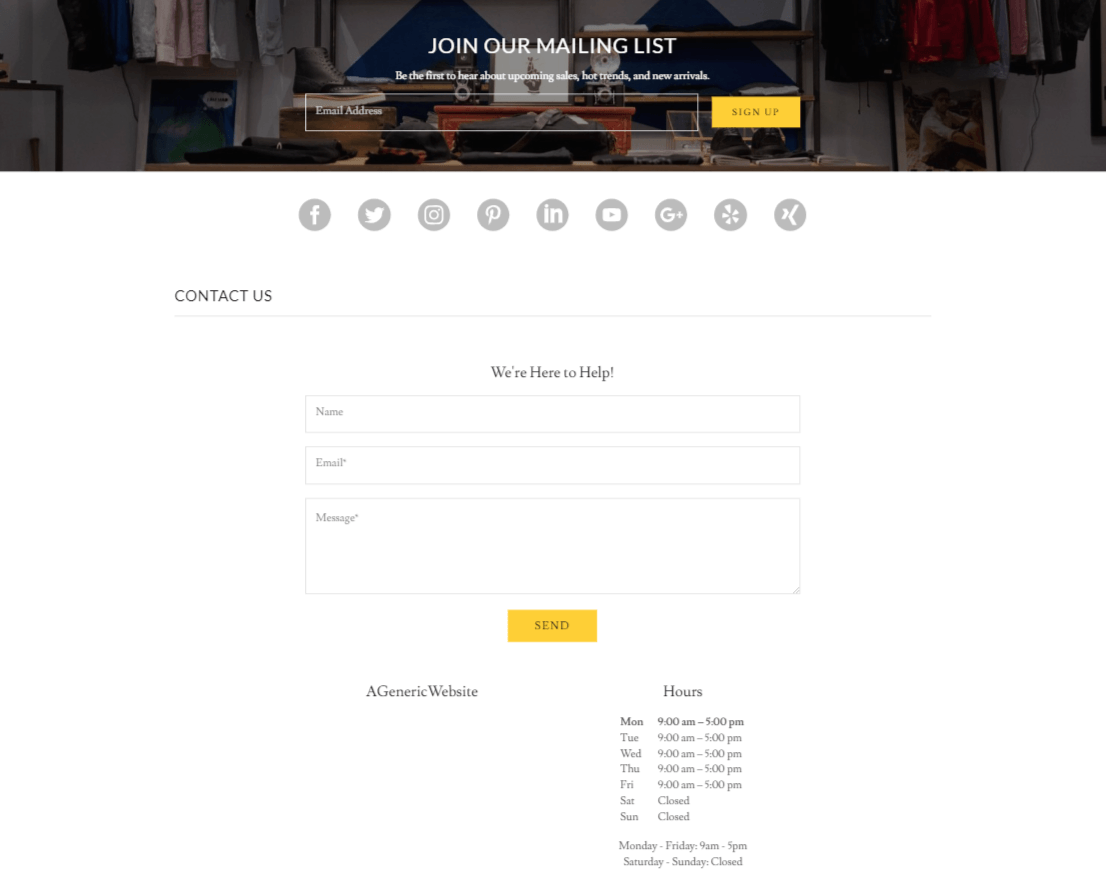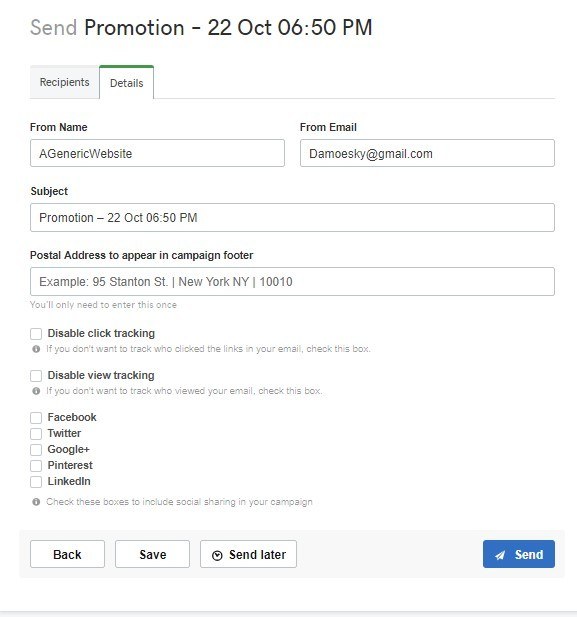GoDaddy Review 2022
The world’s number 1 website registrar
Want to build a website in minutes? GoDaddy is your web hosting solution. It’s email marketing, and SEO wizard make it great for bloggers and businesses. And if you’re an ecommerce startup, GoCentral makes it quick and simple to create an online store.
You get award-winning customer service, and a free trial month with GoDaddy. With plans starting from just £4.99/month a month, it’s no surprise over 17 million people chosen GoDaddy as their website builder.
GoDaddy manages 77 million domain names, but only the right ones. Why? Because it’s also a company with morals. In 2017 GoDaddy cancelled the registration of the far right website Daily Stormer.
Whatever website you need GoDaddy has the tools to make it. So sign up today.
Still got questions about what else GoDaddy can do? Our review has the answers.
Benefits
In a rush to build a website? Need to buy a domain name on a budget? Look no further than the world’s number 1 website registrar, GoDaddy.
- You can build a website in less than an hour
- You can buy a domain for less than £1
That’s not all. There are all these other great features too:
- Work anywhere in the world with the Office365 cloud
- Hosting for under £3
- SSL Certificates for under £1 a week
Stop imagine how good your website will look. Sign up to GoDaddy now and create a unique website in minutes.
Pricing
Hosting
Plan | Price (from) | Best for | Features |
|---|---|---|---|
Personal | £2.99/mo | Startups | Unmetered bandwidth |
Deluxe | £4.49/mo | Running multiple sites | Unlimited sites |
Ultimate | £6.99/mo | Complex sites | Unlimited databases |
Business | £14.99/mo | Ecommerce sites | Dedicated resources |
Website builder
Plan | Price (from) | Best for | Features |
|---|---|---|---|
Personal | £4.99/mo | Bloggers | Mobile responsive site |
Business | £6.99/mo | Solopreneurs | PayPal button |
Business Plus | £10.99/mo | Small businesses | Appointment scheduling |
Online Store | £19.99/mo | Medium sized businesses | Built-in shopping cart |
GoDaddy’s official website has regular offers, discounts, and reductions. So you can build your website for a bargain price – perhaps lower than the costs shown above. Head over to GoDaddy now, for detailed pricing information and the chance to save money!
Features
Hosting
The features you get from GoDaddy depend on the plan you select. Whatever you pay, you’ll get:
- Award-winning customer service – 24/7 support
- 100 GB of storage
- Unmetered bandwidth
- 12 months of free business emails
We reviewed each of GoDaddy’s hosting options and these are the features we found:
Personal | Deluxe | Ultimate | Business |
|---|---|---|---|
Award-winning support | Everything from the Economy plan | Everything from the Deluxe plan | Everything from the Ultimate plan |
100 GB of storage | Unlimited sites | Double the memory and processing power of the Economy plan | A VPS power that has cPanel to make it easy to use |
Unmetered bandwidth | No limit on storage | Free SSL Certificate for 1 year | Dedicated resources |
12 months of free business emails | As many subdomains as you want | A free premium DNS | A free SSL Certificate |
Whatever website builder you chose, you’ll have:
- Security (SSL)
- Connect domain
- Mobile-responsive design
- On-the-go editing
- 24/7 customer support
- 12 months free O365 email
Hosting
GoDaddy has great features for beginner level website builders, or business owners without great web development skills. If you want a more bespoke and creative site there are better options. But for quick, slick, and basic sites, GoDaddy has all you need.
GoDaddy has helped millions of people build their websites and businesses. Don’t waste anymore time. Discover what GoDaddy can do for you. We created our own generic website to test how good GoDaddy is. This is what we found.


Dashboard
GoDaddy’s dashboard has three main features:
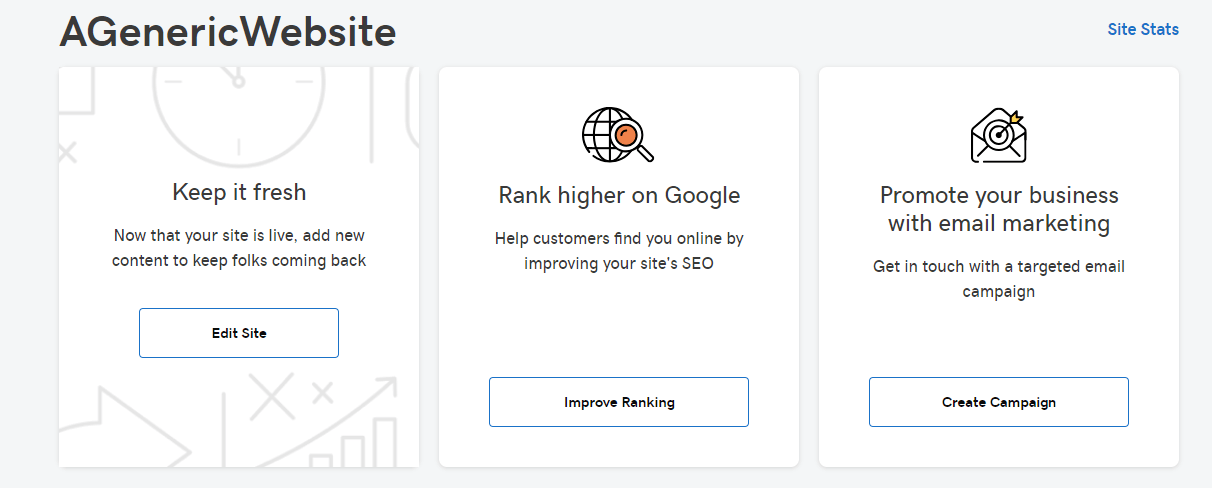
Clicking into the site editor lets you change your theme, pages, or site settings:
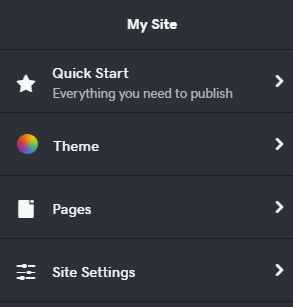
And what site settings can you change?
- Site Profile – Basic info used on your site
- Connect Domain – Lets you make a custom domain
- Search Engine Optimization
- Social Accounts
- Google Analytics
- Google Translate
- Cookies & Tracking
- Favicon – A browser tab icon for your website
- Site History – Allows you to start over or restore backups
- Facebook Pixel Code
- Pinterest Meta Tag
(More on the SEO and email marketing later)
The dashboard is simple to understand, easy to use, and is easy on the eye. Overall, we were happy with the dashboard GoDaddy gave AGenericWebsite.
Themes
GoDaddy offers a choice of 15 free themes. Whether you're building a small online store or a full-scale ecommerce website, GoDaddy has created a range of ecommerce themes to cover businesses of all sizes. Each theme comes with fully customizable pages and drag-and-drop page building.
Here are the 15 free themes available with GoDaddy:
- Urban
- Slate
- Clarity
- Trade
- Modern
- Craft
- Love
- Retro
- Dusk
- Dawn
- Bright
- Organic
- Mint
- Highlight
- Script
Dawn is the pre-set theme and we stuck with it. This is how it looks:
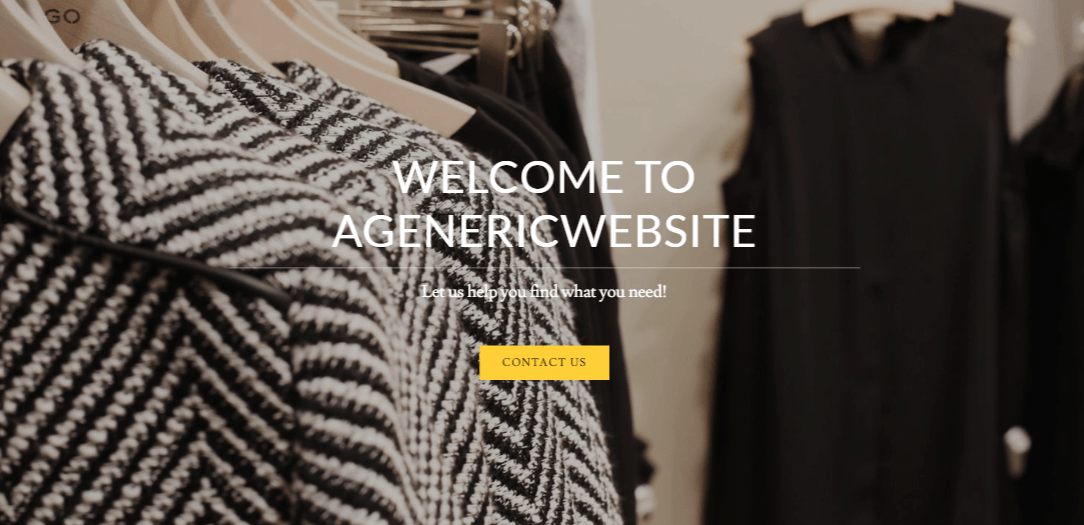
Credit: GoDaddy
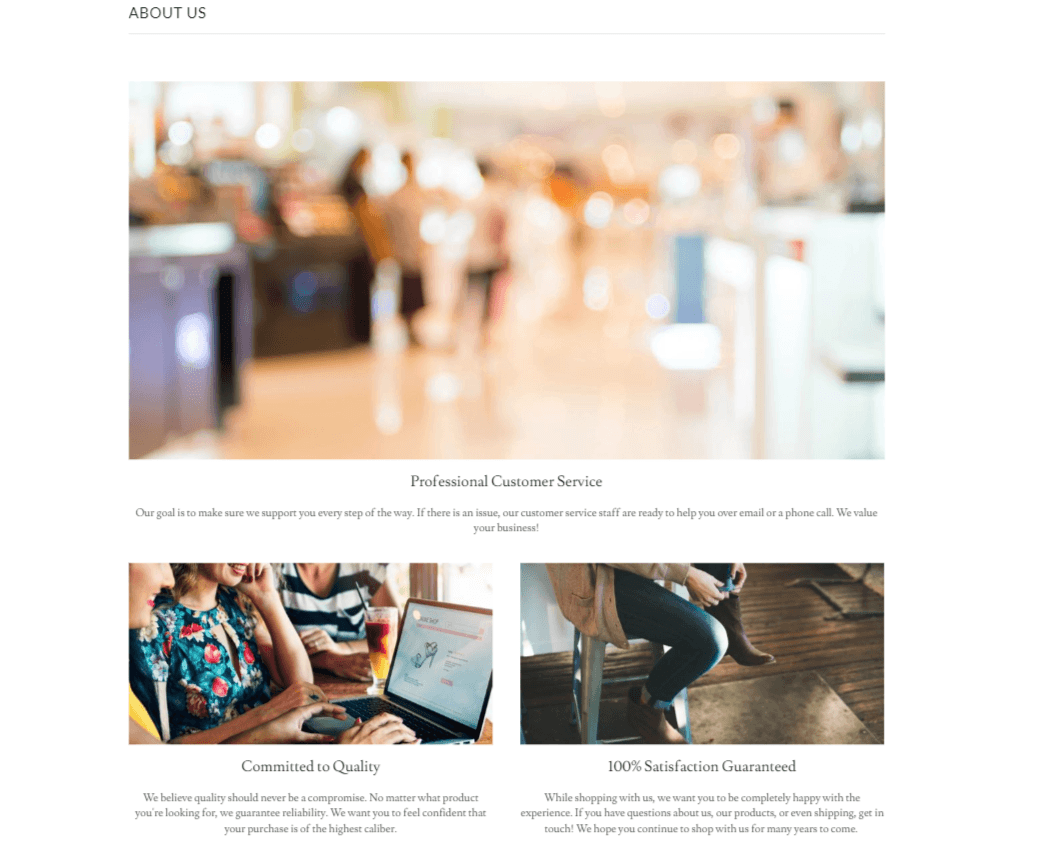
Credit: GoDaddy
You can customise the colours and fonts of your GoDaddy website:
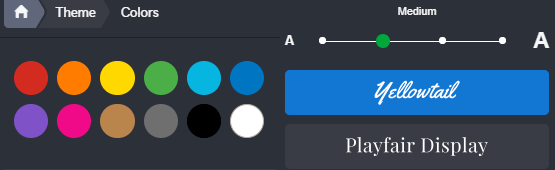
Credit: GoDaddy
If you’re not happy with those options, you can head over to the GoDaddy Managed WordPress Themes Gallery. This gives you lots more themes to pick from and 24/7 support from WordPress hosting experts. However, in order to use this you will need to build your website with WordPress (not GoDaddy’s website builder) and use GoDaddy’s hosting.
Want to code your own website? GoDaddy isn’t the website builder for you.
Content Management
You need to add a blog to your GoDaddy website. It’s a really simple process. We followed the instructions in this guide from GoDaddy and it took 10 seconds. Writing a blog post is clean and simple:

Credit: GoDaddy
Uploading an image is really quick and easy. But we found it tricky to edit the size of your image. This means that it can take some work to get what you want:

Credit: GoDaddy
Checkout
Your GoCentral Online Store allows you to set up Stripe, Square, or PayPal payments. And every plan other than Economy lets you add a PayPal button. This enables you to accept payment for a single item, or a donation.
You can also set up an offline payment method. This allows your online store to accept the following payment methods:
- Cash
- Checks
- Bank transfer
GoDaddy provide guidance to help you set up your checkout. This article explains how to add a payment method. It also includes links to other helpful payment articles. If you need help configuring the taxes for your GoDaddy store, you’ll find it in this article.
GoDaddy has the major checkout options. But when reviewing it against other options, such as Wix, it comes up short.
Shipping
If you are based outside the US, you get three options to set your shipping rates:
- Free
- Flat rate
- Weight based
You can customise this, such as adding a minimum order amount for free shipping.
If you are based in the US you can also choose from one of two couriers:
- USPS
- UPS
We weren’t impressed with GoDaddy’s courier options. When reviewing other providers, we found many website builders with couriers outside the US.
It’s simple to set up the shipping for your GoDaddy store. Check out for the video before for a straightforward guide:
Inventory Management
GoCentral makes it easy to manage your inventory. Like most details, GoDaddy provide easy to follow guidelines for your online store. You can find out more by watching the video below:
You can add up to 5,000 products to your ecommerce site. But we wouldn’t recommend it. This is because it will slow your site down. Reviewed against other store builders, we feel a provider like Shopify is better if you’re planning on selling lots of products.
Check out the video below for more on GoDaddy’s inventory management:
Marketing & SEO
A great feature of GoDaddy’s website builder is the in-built marketing & SEO. They are one of the highpoints of our review.
You can run email marketing campaigns through your GoDaddy store. There are four templates you can use for your email marketing:
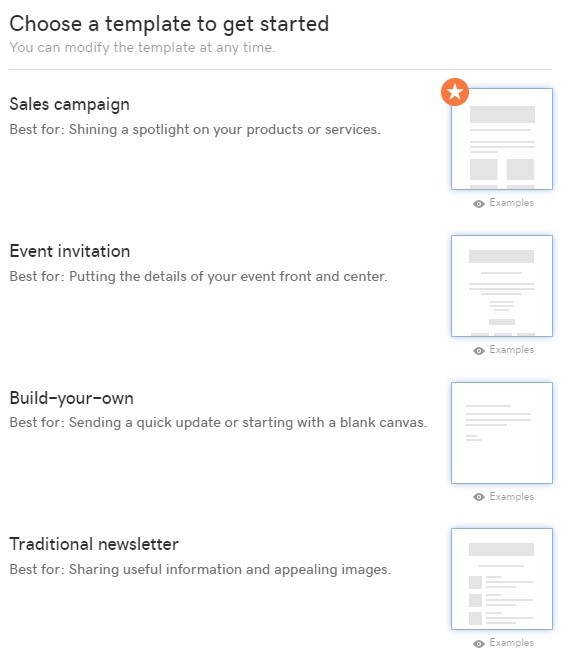
Credit: GoDaddy
We tried out the sales example and found it really helpful. GoDaddy includes a video explaining how to use the email marketing. You’re then taken through three stages:
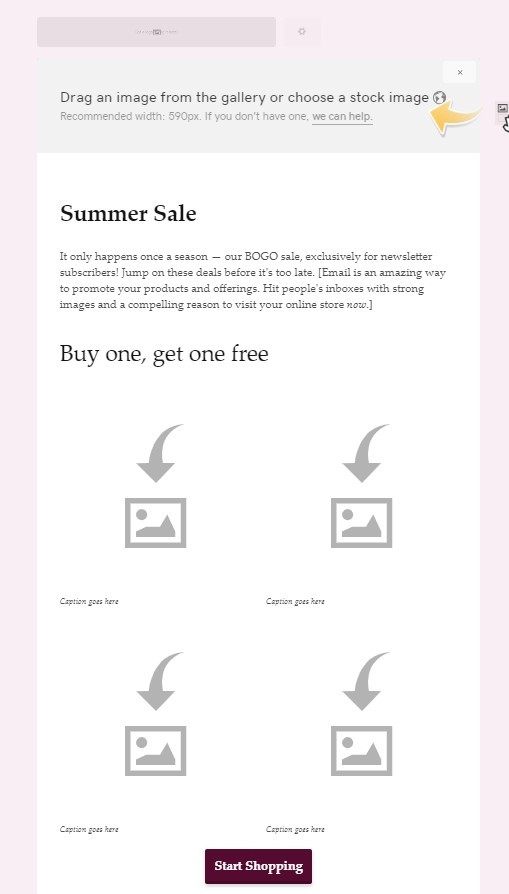
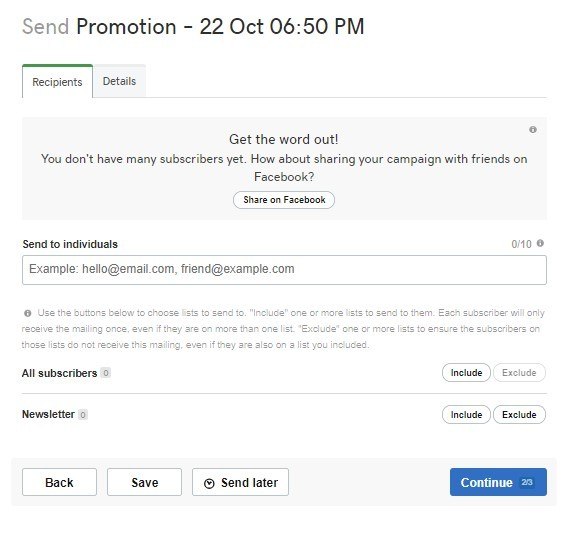
Review summary? We love it.
GoDaddy’s SEO is similarly helpful. You’re asked a few questions to establish your SEO targets. GoDaddy then recommends keywords to use to rank as high as possible. The ecommerce plan also gives you tailored SEO guidance from a professional.
Hosting
GoDaddy is the world’s largest hosting provider. Millions of websites use it only for their hosting. It has some great features:
- Multiple data centres
- 99.99% uptime
- 24/7 security monitoring
- DDoS protection
- Award-winning customer service – winners of the Stevie Award
- Unmetered bandwidth
- Powered by shared hosting
- Security (SSL
You can add DNS hosting and each website builder plan comes with 12 months free O365 email.
Check out the video underneath to learn more about hosting with GoDaddy:
Analytics
GoDaddy outsource to Google Analytics. Each website builder plan comes with Google Analytics. This gives you access to a range of tools, which the video below explains in detail:
Development
Development is possible with GoDaddy. GoDaddy claims that its API “allows developers to interact with the GoDaddy system in the same way we do.” It provides step-by-step guidance on setting up the API.
What you won’t get from GoDaddy is the same level of development potential as with WordPress. Nor do you have the same amount of support.
Support
GoDaddy is clearly proud about its customer support. Throughout the official website you’ll find various references to its award-winning support – GoDaddy has won the Stevie Award five years in a row.
You can contact GoDaddy via:
- Telephone – many countries have their own support number
- GoDaddy Community
- Live chat
- Social media
We couldn’t locate the email address for GoDaddy’s customer support team.
How to set up a GoDaddy store
GoDaddy’s big claim is you can set up an online store in under an hour. The video underneath takes less than three minutes to show you how to get started:
GoDaddy is user-friendly, scalable, and quick to use. It’s also cheap. If you’re building your first blog or business website, this is the website builder for you. GoDaddy is great for beginners.
If you want a bespoke website with flair and imagination, you will find GoDaddy limiting – it’s a website builder, not a website architect.
Whatever your design needs you’ll still use GoDaddy to buy your domain name. Why? Because it’s world’s number 1 website registrar – you should never settle for less than the best.
Sign up for your free trial with GoDaddy now. And in under an hour you won’t need to imagine being a website owner anymore.