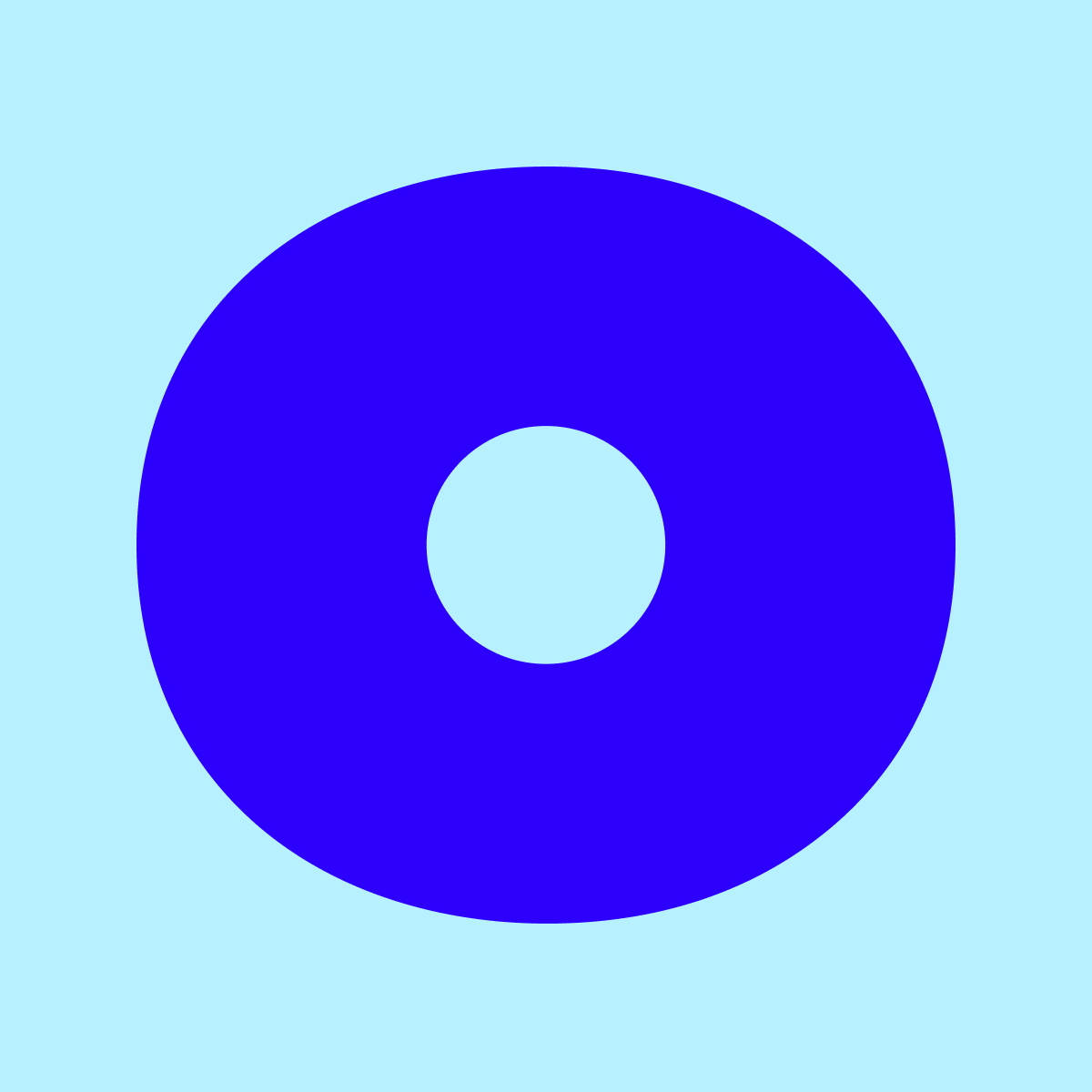Oberlo Review 2022
What is Oberlo?
Oberlo is a dropshipping app for the Shopify ecommerce platform, providing an AliExpress marketplace search through which store owners can easily add products to their inventories. Being one of the most popular Shopify apps of any variety, it’s facilitated the sale of more than 100 million dropshipped products, particularly helping budding entrepreneurs.
If you’re considering trying Oberlo, it’s certainly worth your time — and since it’s a one-click install for any Shopify user (and has a free plan, not just a free trial), there’s no compelling reason not to give it a shot. You can try Oberlo right away, or keep reading to learn even more about it before you make a decision.
Benefits
There are two core benefits to Oberlo. The first is the convenience of its strong integration with Shopify, with it now counting among the native system apps. This means that you can proceed with absolute confidence that it will always be kept updated in line with Shopify itself: in other words, you won’t need to worry about Oberlo becoming non-functional after a system update.
This also means that you can get some assistance from the industry-standard Shopify support service when using Oberlo. Seeking help with a third-party tool can easily lead to confusion by requiring you to consult the developer separately. Here, you can stay within the ecosystem.
The second core benefit is the intuitive design of the system. Just about every aspect of its interface has been polished to make it optimally easy for beginners to use. Dropshipping in principle isn’t particularly complicated, but implementing it is always trickier — particularly for someone new to ecommerce — so ease of use is highly valuable.
Who is Oberlo for?
Ecommerce is a lot more difficult than many people think, and the difficulty isn’t just in the planning: it’s in the execution. A typical retailer will need to choose the best products, negotiate with suppliers, find the right storage space, cover all associated costs, make enough sales to profit, and go through the fulfilment process in a timely and efficient manner. Factor in the challenges of site development and customer support: it’s a lot to deal with.
Through making dropshipping incredibly accessible, Oberlo makes it easy to strip away many of these steps. Once you’ve selected your products, there’s no need for storage or supplier negotiation, and no associated costs beyond what you’re paying for hosting (or a paid tier). You don’t even have vital sales targets to hit. If you don’t sell anything, you don’t buy anything.
Overall, Oberlo is ideal for aspiring entrepreneurs who want to get started in online retail without needing to take any major risks or do much manual work. It’s also great for existing sellers who want to expand their inventories to follow trends without significant effort or expense. And given its smart design, it doesn’t require any unusual level of technical expertise.
Oberlo Overview
Founded in 2015 from headquarters in Vilnius, Lithuania, Oberlo began as a third-party app for the dominant Shopify ecommerce ecosystem. The goal was to make it easier for merchants to take advantage of dropshipping, which is — as you’re likely aware — an increasingly-popular fulfilment method allowing the direct sale of items through third-party suppliers (visit our full dropshipping guide if you want to learn more before proceeding).
Helping sellers select and list products from the expansive AliExpress marketplace, Oberlo was a fast success, soon becoming one of the top apps in the Shopify App Store. So great was its success, in fact, that the Shopify team took a keen interest in it — an interest that led to them paying a substantial $15 million to acquire it in 2017.
Since then it’s been presented as the default option for Shopify dropshippers: the reliable native solution with official support and a 4.2-star rating from almost 2.5 thousand reviews. That said, there are hundreds of other dropshipping services available through the Shopify App store, and many more on offer to users of other ecommerce platforms.
How does Oberlo rate overall? Should you choose it if you want to run a dropshipping store through Shopify? What about if the platform doesn’t need to be Shopify? In this review, we’re going to go through its component parts, explaining its best and worst elements and attempting to reach a solid conclusion about where it stacks up. Let’s get started.
Oberlo Pricing
Explorer | Grad | Boss | |
|---|---|---|---|
Cost | Nothing | $7.90 | $29.90 |
Max products | 500 | 500 | 30,000 |
Monthly orders | Unlimited | Unlimited | Unlimited |
Chrome extension | Yes | Yes | Yes |
Bulk ordering | No | No | Yes |
Real-time tracking | No | No | Yes |
Multiple staff accounts | No | No | Yes |
Affiliate program | No | No | Yes |
Variant mapping | No | No | Yes |
CAPTCHA solver | No | No | Yes |
Digital courses | Two set options | Unlimited | Unlimited |
Training resources | Ebooks, guides, and Oberlo emails | Ebooks, guides, and Oberlo emails | Ebooks, guides, and Oberlo emails |
There are no volume discounts or reward milestones to reach, so everything is extremely simple. All other costs concern the products (where you simply pay whatever AliExpress charges) or Shopify itself (since you need a Shopify store to use Oberlo).
These tiers are competitive since an alternative service can be considerably more expensive: Spocket, for instance, has a lower product cap for its Empire tier which runs to $59 per month (and that’s annual pricing — it reaches $99 if billed monthly). That said, it depends on whether AliExpress alone has all the products you want, because Oberlo only uses the one supplier.
Products
Using Oberlo allows you to sell anything available through AliExpress, which is one of the world’s biggest marketplaces. Accordingly, you can find everything from items of clothing to consumer electronics with ease. The range is so broad that the lack of support for any other suppliers might never be a problem for you: well over 2 million products, in fact (and rising).
As for white labeling (rebranding an existing product), options are limited. There’s no built-in facility for doing this through Oberlo, but since you select products from different suppliers using the AliExpress marketplace, you do have the option of contacting those suppliers directly to see if they’re willing to create some variants using your branding.
Ecommerce integrations
Oberlo was originally built for Shopify, the platform that has since purchased it and made it a native integration. As such, you can only use it if you run a Shopify store. If you prefer to sell through another platform such as WooCommerce or Squarespace, you’ll need to choose a different dropshipping solution.
Dashboard
The Oberlo dashboard is minimal but extremely effective. There’s no space wasted through flashy graphics or animations (though there is space wasted on redundancy, as we’ll see later). You have a menu on the left side with a core list of links, and content in a central column.
It was clearly built to be highly mobile-responsive, which is a great thing if you intend to access it via your smartphone. Note: there’s no mobile app, possibly because it isn’t really necessary, though there is a mobile guide so you can research features on your phone.
The menu features the following destinations:
- Home. Self-explanatory.
- Import List. This shows you the products you’ve queued to import into Shopify.
- Products. This points you to the “Find products” page.
- Orders. This shows you a sortable list of received orders.
- Notifications. This shows you a list of updates like product availability.
- Find products. This gives you an embedded AliExpress search.
Of note to users outside the UK or US, Oberlo does support languages other than English. The full list includes Spanish, Portuguese, French, Italian, and German.
Content management
If you don’t want to edit any content in Oberlo, you certainly don’t need to: you can simply wait until the products are listed in your Shopify inventory and edit them there. But if you’d prefer to start here, that’s also an option. The Import List section allows you to do the following:
- Change the product title
- Define a product type
- Set some relevant tags
- Create a fleshed-out description
- Adjust the variant details
- Choose which images are shown
Note that you can’t upload any custom product images: all you can do is rearrange the images in the provided library. That’s frustrating, but also understandable to an extent since it’s important for product photos to be accurate and representative.
Shipping
Oberlo is a dropshipping service, so shipping is taken out of your hands (along with the rest of the fulfilment process). Your only involvement lies in deciding how you present the available shipping options, and how you price your products to ensure profitable margins.
Inventory Management
Through Oberlo, you can find products to import to your Shopify store, and make adjustments to how they’re tagged, categorised, and presented. The cap on how many you can import is determined by your paid tier. If you want to do anything more than this, you’ll need to do it through the main Shopify dashboard.
Analytics
Oberlo doesn’t provide any baked-in analytics features, so you can’t access product reports or trend assessments. If you want to use such things, you’ll need to lean on Shopify’s features and do your own research to find suitable items.
Support
If you’re looking for assistance with Oberlo specifically, your first port of call will be the official Oberlo Help Center. There’s no direct line for related queries, so anything else must go through the main Shopify support system. Since Oberlo is now owned by Shopify, this is essentially as good as going directly to the developers, though it may take slightly longer to reach someone who can help as you’ll first reach people who typically assist with the main Shopify features.
Courses
Purely going by available resources, Oberlo ranks very highly in the dropshipping world. Through the app, you can access the Level Up range of digital courses. Two free courses are available for everyone, but every paid plan gets use of the entire range. You can also take advantage of the comprehensive Oberlo blog and set of articles — and that’s before you factor in the entirety of Shopify’s content output, as it’s been accruing for years now.
Communities
There’s no dedicated forum for Oberlo, official or unofficial, so you’ll need to focus on Shopify in general or the topic of dropshipping. Either of those can lead you to various communities throughout the web. Don’t forget to use social media whenever useful, of course.
How to set up an Oberlo store
The process of setting up an Oberlo is extremely simple:
- Create a Shopify store. This is also simple, but check out our review of the Shopify platform for a guide on how to do this.
- Go to the Apps section in the Dashboard. Towards the bottom of the left-hand menu for your store, you’ll see an Apps option. Click on this.
- Find and add Oberlo. In the Apps section, you may see Oberlo recommended for shipping. If so, you can add it there. If not, you can search for it in the App Store.
- Create an Oberlo account. You’ll need a distinct account to use Oberlo, so create one here. It shouldn’t take long.
- Start looking for products. With your new Oberlo account up and running, you can immediately begin to hunt for dropshipping products to list.
To sum up, then, Oberlo is the definitive dropshipping tool for Shopify users. If you’re already running a Shopify store or you’re set on using it as your primary ecommerce platform, then the only question to be answered is whether you want to use dropshipping. If not, there’s nothing for you here. If so, you should sign up to Oberlo as soon as possible so you can start learning.
Remember that you can try it out as much as you like, testing out the product browser to see if it works for you. Once you’re ready, you can sign up for a paid plan. You can get started below.