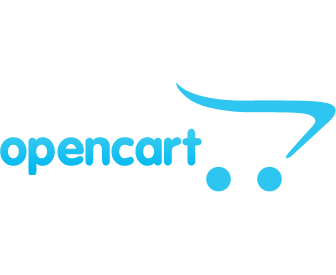OpenCart Review 2022
What is OpenCart?
Having been in development since 1998, OpenCart has long served as a highly community-friendly ecommerce platform, attracting many aspiring sellers who prefer to stay away from mainstream platforms and retain as much control as they can. The website claims that it powers over 342,000 ecommerce businesses worldwide, and that seems entirely plausible because CMS comparison sites pick up at least 400,000 sites using it.
Right off the bat, it has a lot of things going for it: it’s free, open-source (meaning you can modify it however you like), extremely flexible, and supported by a vast community, with the official forum having over 110,000 registered members. If you’re new to OpenCart and you’re looking for some guidance, you’re sure to find someone willing to help you out.
Most notably, though, it has a marketplace featuring over 13,000 modules and themes that you can use to tweak or extend your store. Though there have been various versions of OpenCart over the years, many themes and modules developed for old versions will still work with the latest version — and even if you only look at those confirmed to support the latest version, you still have (at the time of writing) 3146 paid and 719 free themes or modules to choose from.
If you’d like to use OpenCart and have some dedicated support, you can pay for official support on a monthly basis. Additionally, if you’d rather have a fully-hosted solution provided for you, you can try OpenCart Cloud, a tiered pay-monthly system that serves as a direct alternative to Shopify, BigCommerce and other such platforms.
Overall, it sounds quite formidable, but does it live up to the promise? Let’s take a closer look.
OpenCart Benefits Overview
With the main platform being free, the community around it being so extensive, and the array of free modules being formidable, the primary benefit of the basic version of OpenCart is that it’s so cheap to use. All you need to pay for is web hosting — and with the money you’re saving on other things, you can afford to spend a decent amount securing the best quality ecommerce hosting you can find.
In addition, particularly given the pricing, the standard system provides a very solid set of functions. The presentation is far from the slickest, but there are plenty of expensive alternatives available if you’re looking for style — OpenCart is all about getting the job done, and when you factor in the huge range of extensions and strong community, you may be surprised by what you can accomplish without spending any money.
OpenCart Pricing
The default version of OpenCart costs $0. That’s it — no tier system, no hidden costs, no trial period after which things ramp up. Of course, you will need to pay for hosting, a domain name, and for any chargeable themes or extensions you decide to use. Whether this works out as more or less expensive than using a fully-hosted CMS will depend on your circumstances.
Alternatively, you can try using OpenCart Cloud, a hosted version of OpenCart that functions on a familiar tier-based system. Here are the details:
Tier | Bronze | Silver | Gold |
|---|---|---|---|
Monthly cost | £25 ($32.13) | £50 ($64.27) | £150 ($192.80) |
Products | $79 | $100K | Unlimited |
Categories | $229 | $500K | Unlimited |
Orders | Custom | Custom | Unlimited |
Store domains | 1 | 3 | 10 |
Storage space | 5 GB | 25 GB | 75 GB |
SSL included | Yes | Yes | Yes |
Can use own SSL | No | Yes | Yes |
Backup frequency | Daily | Daily | Daily |
Backup retention | 1 week | 2 weeks | 3 weeks |
Manual backup requests | 1 | 3 | 5 |
Support desk | Yes | Yes | Yes |
Email support | No | Yes | Yes |
Phone support | No | No | Yes |
Note that a new OpenCart Cloud customer will receive a 50% discount for their first year. This might be quite appealing if you’re simply curious about how well the service could work for you and want to test it for a while. In general, though, these prices are far from unreasonable — though the superior level of support companies like Shopify provide at their basic tiers is certainly something to consider if you’re expecting to need assistance.
OpenCart Features Summary
At a basic level, OpenCart provides you with an administrator dashboard showing orders, sales, analytics, and various other widgets (it is configurable). You can define user roles, manage multiple stores from the one dashboard, upload extensions, and access all the core functionality from the left-aligned menu column.
The core functions in question are fairly broad given that the CMS is free. The main categories are catalog, extensions, design, sales, customers, marketing, system, and reports. Read on for a closer look at different areas (you can also view the main feature page on the OpenCart site for an up-to-date breakdown of the main points).
Dashboard
The OpenCart dashboard can be described as sparse and utilitarian. Everything slots into a basic grid system — tables, widgets, even a world map by default — and uses a simple white and blue color scheme. Note that it can be adjusted manually if you’re willing to tweak the code, or you can install a dashboard extension, but there are no immediately-accessible style options.
What you make of it will depend on what you’re looking for in a CMS. You shouldn’t have too much trouble finding what you’re looking for (with some notable exceptions), but what you see is what you get up the point that you start playing around with extensions (other ecommerce systems have considerably more baked-in flexibility).
Themes
The OpenCart marketplace features numerous themes, many of which are free. Those available for purchase range in cost from $20 to around the $100 mark (there are some more expensive, but not many, and there’s one listed for $6000 that I don’t believe is legitimate). Many come with free support periods and documentation, but not all — you’ll need to check the details.
One thing worth noting is that OpenCart — being a self-hosted system for the most part — still exists in numerous distinct versions, with some merchants either choosing not to update (wanting to stick with familiar options, or simply not having the time to get it done) or not knowing how to update. Because of this, the themes are tagged with the versions they support. Be sure to filter by the latest version to guarantee compatibility.
Content Management
By default, OpenCart does not provide blogging options, so you’re limited to the store content. There is a free blog module developed by an OpenCart partner, but if you want to do anything interesting with layouts or SEO tagging, you’ll need to pay $55.99 for the pro version (though it’s a one-time fee, so at least you’re not dragged into a subscription).
Product copy is straightforward, at least. Going to Catalog and then Products allows you to edit products, giving them rich descriptions and meta tags for SEO purposes. If you want to implement structured data, you’ll need an extension for that.
For general content, though, OpenCart is somewhat awkward. It’s easy enough to adjust page layouts and slot in specific modules you can edit elsewhere (adding slideshows or carousel displays, for instance), but if you want to directly edit homepage text (button text, headings, etc.) then you may need to open the source files directly and change it there.
Plugins & Extensions
It may lack the polish of more carefully-curated ecommerce marketplaces, but there’s a lot to like about the OpenCart marketplace. The range is substantial, encompassing both free and paid themes and extensions, and there’s a solid chance that you’ll find what you’re looking for — the set of integrations with popular systems is very respectable.
You can reach the marketplace directly through the Extensions area of the admin dashboard, or use the manual installer to upload extension files. Annoyingly, the main extension section will not give you an unfiltered list of everything you have configured, so you’ll need to select an extension type first. It isn’t slick, but it’ll get the job done.
Checkout
The default checkout process provides basic (but adequate) functionality. While viewing their cart, the shopper can revise their product quantity, redeem a coupon code or a gift certificate, and get an estimate of shipping and tax costs. (It is slightly irritating that the breadcrumb only reflects the site architecture, not the path you’ve taken — you’ll see Home > Shopping Cart instead of Home > Product Page > Shopping Cart, for instance.)
You’ll need to bring in extension modules if you want to allow anything much beyond that — if you want to add some social proof or allow shoppers to apply discount codes at the checkout phase, for instance. Given this, and the importance of the checkout phase, I recommend trying various checkout-centric extensions to see which you like the best.
Shipping
Everything related to shipping is handled through modules, and the system comes with a set of 13 shipping methods (such as Flat Rate, Free Shipping, and Pickup From Store) that can be added to through marketplace extensions. You will need to install a given module before you can use it, though, and define the parameters.
Inventory Management
In the Catalog section of the dashboard, you can add, edit or delete products, categories, attributes (and attribute groups), and manufacturers. There’s no built-in import/export tool, but there is a free one available through the marketplace which should suffice if needed. This is yet another area that will depend heavily on extensions.
Customer Management
You can view previous customers through the Customers section of the dashboard, with each record storing general information — name, email address, IP address, etc. — as well as previous orders (plus any reward points and affiliate associations). You can define groups (useful if you want to have a VIP system, for instance), approve new customer requests, and add custom fields to store additional pieces of data.
Marketing
If you’re looking for a CMS built with marketing in mind, OpenCart isn’t likely to suit your needs, because it’s very much a bare-bones ecommerce system. That said, the huge marketplace makes many things possible, and you may well be able to turn OpenCart into a powerful marketing platform using the right extensions.
Having established this, I’ll assess the following features without discussing specific extensions (take it as a given that any mentioned category has viable extensions available for purchase):
SEO
OpenCart supports SEO URLs for product, category, manufacturer and information pages, but it won’t generate them automatically — in fact, the process is far more complicated than it should be, and it’s likely to discourage a lot of sellers from even trying to do it.
As well as going to System > Settings > Server and enabling the Use SEO URLs option, you’ll need to rename a file on your server, ensure that you have a required module installed, then go to Design > SEO URL and define a “Keyword” (an SEO-optimized URL extension, such as apple-ipad-32gb) to be used in a place of each “Query” (the automatic URL extension strings).
PPC
Outside of a general Marketing section allowing you to track orders stemming from particular campaigns, there’s no meaningful support for PPC work. That might not matter too much to you if you only need your store CMS to supply the destination URLs and are content to handle everything manually, but know that other platforms provide more options.
Social
OpenCart does support social proof in the form of reviews. The Reviews section of the Catalog area allows you to manually add, edit, disable or delete product reviews — reviews can also be added directly from product pages, at which point they will be submitted to that section in a disabled state for your manual approval. There are no social media features, though.
CRO
There’s nothing in the default set of options that has any direct relevance for sophisticated CRO — no support for A/B testing variants, for instance — though you can set various discounts and compose promotional emails to your newsletter subscribers (the composition area is very basic, however, so I wouldn’t recommend using it for anything important).
Email Marketing
Outside of the basic newsletter email function, everything for email marketing will need to be handled through an external program. There are plenty of relevant mainstream integrations available through the OpenCart marketplace, so you’ll have options if you take that route.
Hosting
Since OpenCart is chiefly a self-hosted solution, this element is up for you to decide. Using third-party hosting is good in some ways (it gives you freedom to choose from various providers and leverage through being able to go elsewhere if needed) but bad in others (it adds complexity and adds a point of contact to the equation).
To make things easier, you can go for OpenCart Cloud (using the pricing tiers identified in the Pricing section earlier). Your system will be hosted on AWS (Amazon Web Services) servers, which is a very reliable platform, though OpenCart notably provides no uptime guarantees so it’s tough to say what kind of experience you can expect.
Analytics
It’s easy to enable Google Analytics in OpenCart — it’s provided as a default module, so you need only go to Extensions > Extensions, select the Analytics type, and choose to install the Google Analytics module. Once it’s enabled, you’ll need to select the Edit option, paste in the tracking code from your Google Analytics account, and enable it.
If you want to use other analytics tools (more advanced implementations of Google Analytics or other systems entirely), you’ll need to search for them in the extensions marketplace, or manually insert the provided tracking code into the site’s source code.
Development
At the time of this review being written, there are 67 OpenCart partners listed on the OpenCart site, spread out across the globe. It isn’t a massive number, but it does mean there’s a reasonable chance that you’ll be able to find an OpenCart partner in your country (or, at the very least, speaking your language).
And if you don’t care about using a certified partner, you can simply look around for developers familiar with OpenCart — or even try to handle the development yourself if you have sufficient expertise. Since the system is open-source and PHP-based, it’s very accessible for anyone with intermediate coding skills, particularly when you factor in the large community around it.
Support
Though the OpenCart website provides some documentation, it isn’t tremendously useful, nor does it have an internal search. Since the dashboard (as utilitarian as it is) doesn’t have the clearest design and can be confusing on occasion if you’re not familiar with it, you might well need some assistance before you get settled, which would leave you with two solid options:
- Consult the OpenCart community. The official forum has an FAQ & Troubleshooting section with a lot of information that may help you, plus you can always create an account and ask community members for direct guidance.
- Pay for OpenCart Commercial Support. Just as you can pay for OpenCart Cloud, you can pay for dedicated tech support through a one-time payment of $99 or a monthly rate of $99 per site per month.
With the number of versions still in use, and the dedicated support working through a ticketing system (compare that with the acclaimed Shopify tech support model), you might find OpenCart support clunky and frustrating.
It depends on your comfort level, though: if you have some understanding of coding and a willingness to become a part of the community, you might well find that you have all the free community support you need.
So, OpenCart is free, open-source, extremely flexible, and supported by a huge community - not bad for a relatively cheap ecommerce platform! That being said, OpenCart isn't without its flaws. Speed optimization can be a real problem, design customization isn't easy, and the system is lacking in key marketing features.
All things considered, OpenCart is definitely still a viable option for anyone looking to build a new online store. Download the free software today or view some live demos.