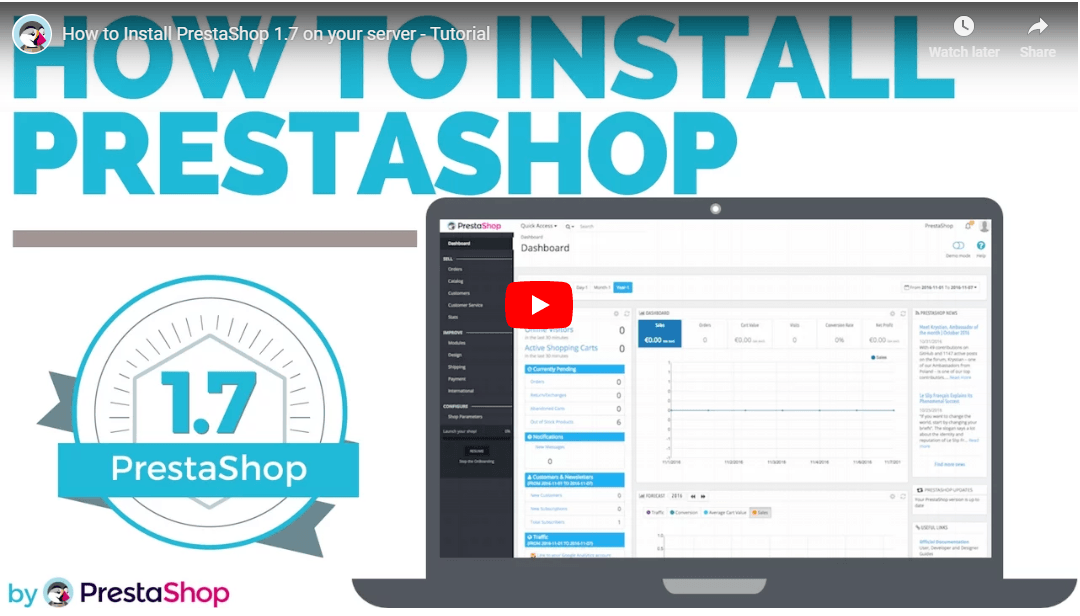PrestaShop Review 2022
What is PrestaShop?
PrestaShop is one of the smaller ecommerce platforms available at the moment, but this freemium open-source shopping cart is quickly racking up support and admiration.
It’s not hard to see why when you take into account what it’s offering — a cheap and clever alternative to the big boys in the ecommerce marketing game.
PrestaShop might be smaller, but it’s an industry leader in providing a freemium, fully hosted open-source platform for online store owners. It’s simple and easy-to-use, but hard-working in terms of its extensive features, training material and SEO capabilities.
It’s also a great option if you want to sell globally. PrestaShop has a huge international support community, as well as employees and offices around the world — not to mention built-in multi-language functionality. Your site can be translated into 65 languages through PrestaShop, who will help you to localize your store for international shoppers.
I can see the appeal (who wouldn’t want to be able to easily reach customers across the globe?) and so can plenty of other people. At the time of writing, there are more than 270,000 ecommerce stores that are being run on PrestaShop. And that number is only getting bigger — 100 new stores are created on PrestaShop every day.
PrestaShop Benefits Overview
PrestaShop prides itself on its flexibility and ease of customization — they believe they’ve got a solution to suit everyone’s wants and needs.
And because it is an open-source ecommerce site builder, it’s completely free to download and use. This is a huge benefit to new online store owners just starting out, especially if you’re new to the world of ecommerce or you’re working to a very tight budget.
And if you don’t have the know-how, PrestaShop will provide you with plenty of help in the form of training materials, a strong online community, and supporting developers and experts.
PrestaShop Pricing
Feature | Pricing | Sales Per Year |
|---|---|---|
Software | $0 | $50K |
Hosting | $3-60 a month | $100K |
Themes & modules | $50-500 a month | $500K |
Unlike other ecommerce platforms like Shopify or Volusion, PrestaShop doesn’t have a tiered pricing plan with varying features. Instead, it’s completely free to download.
However, as it is an open-source solution, the additional costs comes from hosting. You’ll need to find a third-party hosting service (PrestaShop has recommended partners). Depending on what you want, hosting costs can vary a lot.
Additionally, themes and modules will cost you extra, but you get to pick and choose which you feel are necessary. Some are cheap, but some can be very expensive, as shown in the table above.
The initial software may be free, but PrestaShop is by no means a zero cost ecommerce solution.
PrestaShop Features Summary
Overall, PrestaShop has some impressive built-in features, and a lot of them — over 600! The software covers all of the basics that you’ll need to start out, as well as more advanced features for experienced merchants with a bit more cash to splash.
Because there is such a wide range of different features, there’s something for everyone. Beginners and experts alike have more than enough to choose between to help with running an online business.
Below, we'll take a look at the different features available to PrestaShop users.
Dashboard
PrestaShop has a modern and comprehensive dashboard which includes both design tools and logistical store-managing features.
It’s a comprehensive dashboard, meaning it can seem a little overwhelming and busy to the first-time user. This does let it down in comparison to dashboards by the likes of Shopify. Once you’ve got to grips with the dashboard however, you’ll notice that it’s fast, and far-reaching; providing easy access to performance stats, marketing functions and page design.
A big positive is that the PrestaShop dashboard is accessible via mobile devices, meaning you can log in on the go to make changes to your store or track orders.
You can also create different user accounts for your team members, with varying degrees of permissions and restrictions. Very handy for tracking shop management and who’s done what.
Themes
PrestaShop has a frankly huge range of themes for your store on its official marketplace, blowing competition like Big Cartel out of the water (only 6 themes? Step up your game, Big Cartel!). PrestaShop currently has over 4000. Pretty impressive.
Check out some of these examples:
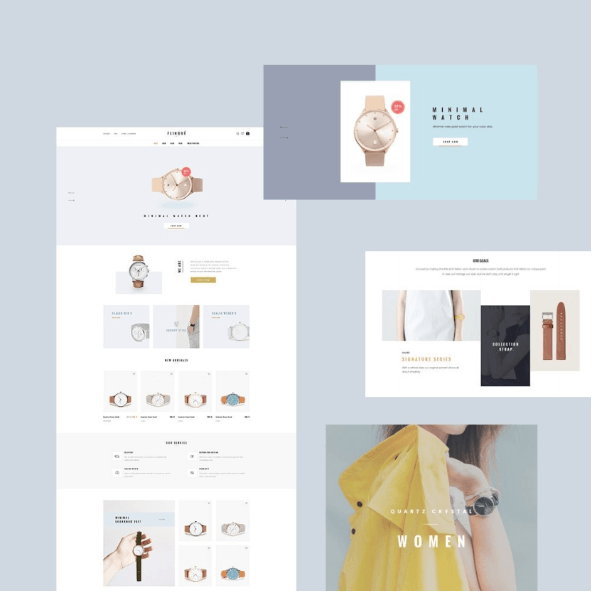
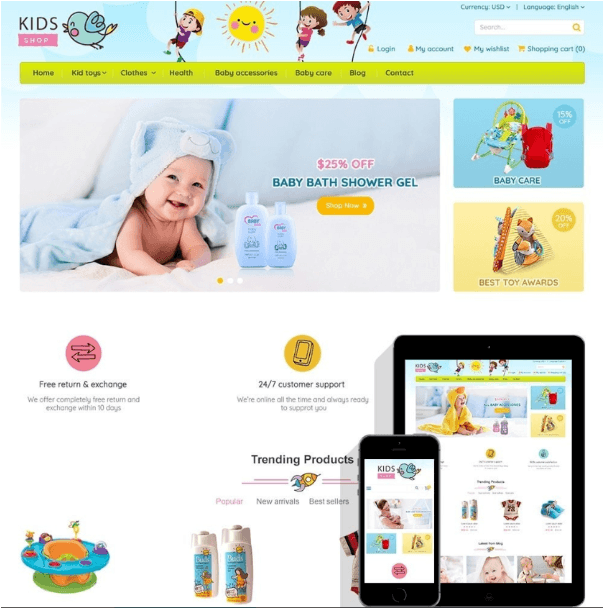
The costs of the themes vary — you can pick one up for as cheap as $50, or splash out on a more premium theme for $250. All themes are professional-looking and attractive; important for impressing store visitors and converting leads to sales.
Having such a large variety of themes allows you to make your site unique. It’s a good jumping-off point for customizing your site: you don’t need to build your entire store from scratch, but you also don’t have to be limited to drag and drop boxes as with builders like Squarespace. PrestaShop allow you to start off with a theme, tweak it, and add the modules and features that suit you.
It is possible to build your own store from scratch (if you’re really into your coding) but why would you want to with this many themes available?
Content Management
PrestaShop have a range of decent content management features:
- Blog module — although the initial free software download doesn’t include a blog feature, there are various blog modules you can buy from PrestaShop’s Official Add-ons Marketplace. They have plenty of features such as tagging, categories, and commenting to ensure that your site stays relevant, searchable and optimized
- Image editing — uploads and editing, describe functionality here
- Page editor — it’s relatively easy to configure your store and how your products are organized and displayed. You can use this to change or update your pages without having to touch any code
- Product editing — you can manage your product descriptions, add product images, change featured products on your homepage and more. If you need help on specific things, you can search PrestaShop’s FAQs or forum for helpful tips and answers
Plugins & Extensions
As mentioned before, PrestaShop has an extremely diverse range of modules, apps and add-ons to build up your site, using the initial free software as a solid foundation.
The price of these various plugins does vary quite a lot, but there are free options available if you’re worried about budget. Integrations can get expensive, but remember that you will buy them as a one-off purchase.
Quality of individual modules is generally high, but the issue is that because they are made by lots of different third-parties, they may not always work well together. Indeed, adding lots of modules to your site that aren’t compatible will lead to interference and a glitchy store.
The process of installing modules is easy, and you can preview them on the Add-on store to check them out first. They’re even given ‘ease of use’ ratings by previous buyers. Modules are also given user ratings to indicate quality and include detailed descriptions (and if you want further advice, you can ask the wider PrestaShop community).
You can build your own custom modules using dev codes, but with more than 3,000 PrestaShop modules exist to help you to customize your online store, why would you want to?
Checkout
PrestaShop doesn’t have an integrated payment processor in the core software — same as other features, you need to integrate a payment module to your store.
There are various different options available for payment methods and providers, so browse the addon store and see which suits you and your site best. You can choose from over 250 payment modules available as add-ons, so you’re pretty spoilt for choice, even if they do cost you more money.
Currently PrestaShop recommends using these (free) official partner processors:
- Stripe Official
- Skrill Official
- Amazon Pay
- HiPay
There are integrated modules for different countries and currencies — one of the reasons why PrestaShop is good for European customers. If you’re an international seller however, the main restriction to watch out for when deciding on payment methods is which methods are available in which currencies. You don’t want to get caught out so read through PrestaShop’s payment pages carefully first.
Shipping
When it comes to shipping, many PrestaShop customers add in shipping carriers and costs in themselves, making it a super flexible platform for anyone using local carriers.
PrestaShop’s dashboard does include an admin feature for managing shipping, but you will need to decide on your own shipping carrier and sync your admin with their systems. You will have to pay for using a shipping addon.
The platform will let you set your own handling charges and free shipping parameters — such as if your customer spend X amount of money, they will not have to pay a shipping fee.
Inventory Management
PrestaShop itself includes essential stock management features such as stock overview, and movement tracking. Stock management can be accessed on the “Stock” page under “Catalog” on your dashboard.
The page is split into two different tabs: “Stock” and “Movements.”
The Stock tab gives you an overview of the products you are stocking, and includes useful information like a thumbnail image for quick product recognition. It also lists reference numbers, suppliers (if necessary), and quantities, which are split into:
- Physical stock
- Reserved stock
- Available stock
You can edit and manage quantities accordingly, and even set an alert for PrestaShop to send you a message when a product are low on stock. (You can set your own threshold for this low-stock alert.)
The Movements tab just logs stock changes and movement for quick analysis, and can’t be edited.
For more advanced features, there are paid modules available to add to your store that can cover a range of things from supply order management to stock valuation to “back in stock” notifications for your customers.
Stock management add-ons can make PrestaShop into a sophisticated ERP, but if you really want to keep your ecommerce store simple, then you can stick to the basics offered for free.
Customer Management
PrestaShop has some good customer management features, such as a customer database. This will allow you to store searchable data like customer profiles and addresses. You’ll also be able to import and export customer lists, as well as create customer groups (which will help with segmentation).
Your customers will also be able to create their own accounts on your store, allowing them to save favorites and track their orders.
In terms of customer service, you’ll have to deal with tricky questions and complaints, but PrestaShop will help out with default reples, processing returns and refunds for unhappy customers.
Marketing
There are various marketing basics included in PrestaShop’s free software, such as:
- Creating special offers, discounts and coupons
- Highlighting products with promotion, product suggestion and sliders & displays
- Advertising features such as banners and images (as well as allowing you to work with affiliates on your site)
For other marketing features, you will need to purchase additional add-ons. This includes functions like:
- Sales/CRO
- PPC
- Social network integration
- Email marketing
Hosting
PrestaShop itself is a free open-source ecommerce software solution, but in order to use it, you will have to find a third-party hosting service.
PrestaShop recommends these partners (although there are plenty of other non-affiliated alternatives out there too):
- 1&1
- A2 Hosting
- InMotion Hosting
- Microsoft Azure
Depending on what you want, hosting costs can vary a lot (see my pricing range at the top of the review).
When you’re choosing your PrestaShop host, make sure you think about things like whether it’s easy to install and includes customer support for any problems you have (if your store goes down, will they help to fix it and will you have a guarantee to prevent lost sales?).
You also need to look for site security features such as SSL.
Analytics
PrestaShop don't really shout about their analytics, and that’s because they don’t really have any. In their defence, their free core software is supposed to act as the building blocks for the rest of the shop. Like most other things you’ll need for your store, analytics tools can be bought at an additional price (although there is a Google Analytics module available for free in the addon store).
Using Google Analytics (or one of the 100+ other analytics modules), you can monitor customer actions, customer demographics, product orders and traffic. Reporting will help you to measure, analyze and improve your performance.
Development
Because it’s an open-source platform, there’s a lot you can do with PrestaShop in terms in customization. If you’re a developer and you know your code, you can use CSS and HTML to customize your store to your heart’s content.
In terms of store migration, PrestaShop has partnered with Cart2Cart to ensure that no matter what ecommerce software you’re using, you can easily migrate your store and take your data with you. This is great news if you’re with another platform like Magento or Volusion that you’re just not getting on with.
Support
One of the great things about PrestaShop is the excellent customer support that comes with the store. That’s one of the reasons this is such a good store builder option for complete ecommerce newbies — even if you’re confused about a module or stuck choosing between payment gateways, there is plenty of help to be found.
The following help is provided to store owners:
- Official support — PrestaShop itself offers 24/7 help in the form of livechat, email or phone. Rest assured, there’s always going to be someone there to answer your questions
- Community — the PrestaShop community is one of the best ecommerce platform communities out there. It’s made up of over 1,000,000 who work together to answer questions in the PrestaShop forum and find solutions (in a variety of different languages). They even have meet-ups!
- Contributors — as it’s open-source, PrestaShop code is continuously being improved and optimized by a group of over 1,000 contributors made up of team PrestaShop and individual developers. They collaborate on everything from translation to code-writing to coding, to bug-testing.
- Training — PrestaShop have got a healthy collection of training material. From handy guides to video tutorials (again, in different languages) to training courses, they’ve got you covered.
- Agency and experts — As they work with a variety of third-party companies to provide such a huge variety of modules, PrestaShop won’t always know the answer themselves. That's why they’ve paired up with ecommerce agencies and experts around the world to help with every aspect of creating and managing your store.
As you can see, in terms of support, PrestaShop is definitely an industry leader. They’ve managed to cover all bases and therefore provide a great all-round support service for customers. Not to mention they’re doing in it multiple languages to appeal to their global audience.
How to set up a PrestaShop store
To find out how to install the latest version of PrestaShop on your server, check out this video:
Once you’ve installed PrestaShop, you can start building your online store. Only you can decide which route you want to go down, so have a look into different themes, modules and niches for your online store. If you want help or advice, you can talk to the PrestaShop experts or community on the forum.
As you can see, PrestaShop is an interesting alternative to the ecommerce big boys like Shopify and WooCommerce.
It’s a leading open-source platform with highly customizable storefront and back office. You decide which direction you want to take your shop in, and then pick your modules accordingly.
So give it a go — click here to sign up to PrestaShop and see what everyone is talking about.