How To Create A Facebook Shop: Tips, Features & Benefits
By Rodney Laws | Ecommerce

Facebook is a great way to promote your business, but it can also be a valuable sales channel — it’s quick and simple to set up, and you can make your products visible to thousands of people.
If you’re thinking of setting up a Facebook Shop then read this guide to find out where to get started, including:
Read on to find out more about setting up a Facebook store.
Facebook Shops allows retailers to set up an online store that’s accessible from Facebook and Instagram.
It’s a development of the Facebook Page Shop feature, giving retailers more freedom to create a more customised ‘storefront’. Among other things, this includes a cover image and brand colours so that it looks more like your own website or store than merely a Facebook page.
Your Facebook Shop can be found through your business’s Facebook page or Instagram profile. It can also be linked to in your stories or discovered through paid ads. Shoppers can then view all the products you’ve listed in your Facebook Shop, save products for later, or place an order.
If you’re in the US and you’ve enabled checkout then shoppers can complete the transaction without leaving the app. This functionality hasn’t been fully rolled out yet, so outside of the US, shoppers will be directed to your website to make purchases.
When someone visits your Facebook Shop, they’ll be able to message your business through WhatsApp, Messenger or Instagram to ask any questions or ask for delivery updates.
The latest shopping feature for Facebook is fairly similar to the old one:
As you can see, this new updated shopping feature will allow easy in-platform shopping for customers, which should result in an increase in sales.
If Facebook or Instagram are one of the platforms your target customers are using, then you’re probably already using those platforms for your marketing to create awareness and connect with your audience.
So when someone has discovered your business, it makes sense to make it as easy as possible for them to make a purchase by directing them to your products in your Facebook Shop.
With a Facebook Shop page, it’s possible to:
In the section below, we’ll go into more detail about how to create a Facebook Shop.
What you need to create a Facebook store:
You can set up a Facebook Shop in Commerce Manager by going to the Create your shop page.
From here, you can start setting up your store directly on Facebook or choose to import and sync products from other platforms like Shopify and BigCommerce.
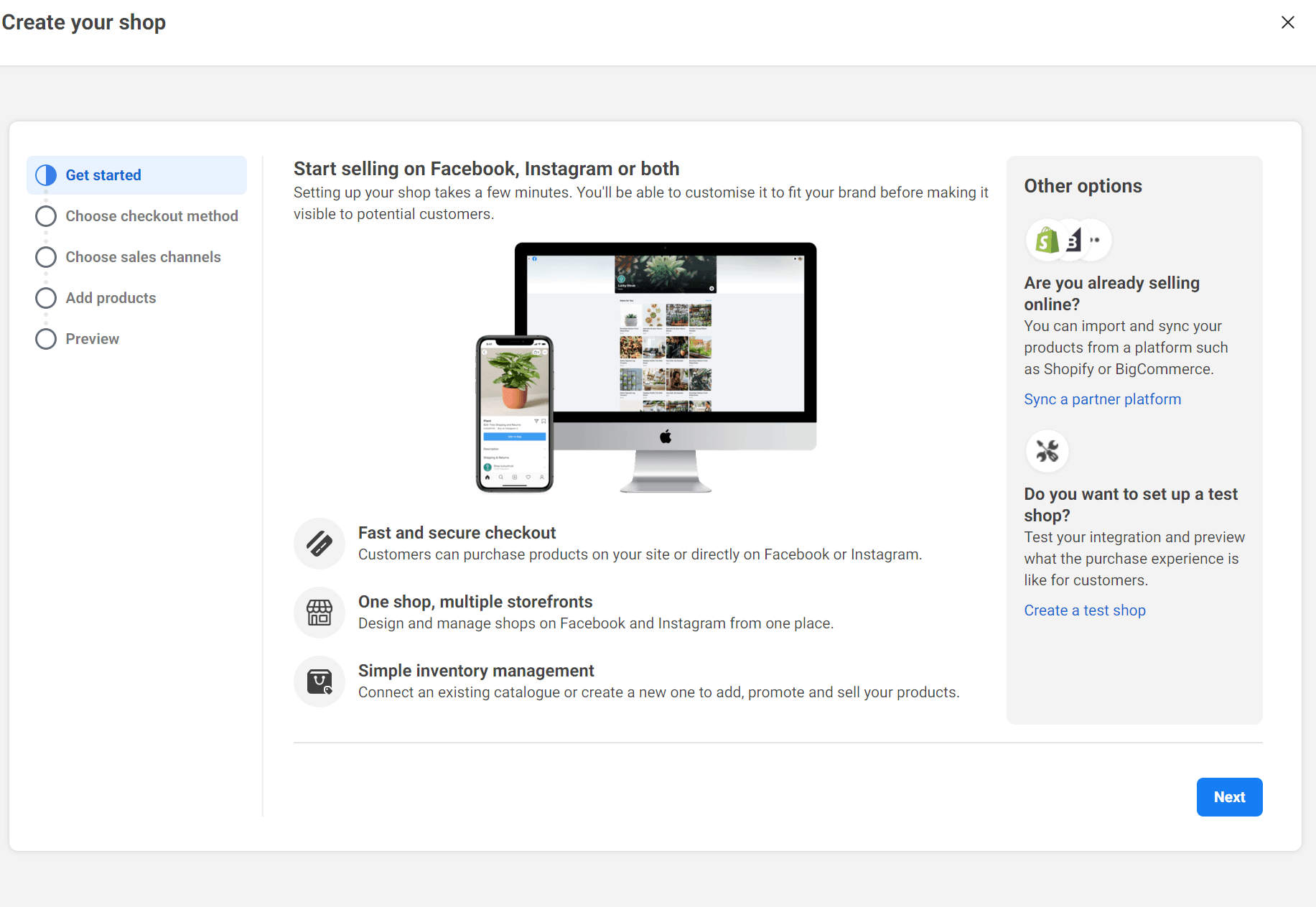
Image: Facebook
On the next page, you can choose how your customers will checkout and pay for purchases from your Facebook Shop:
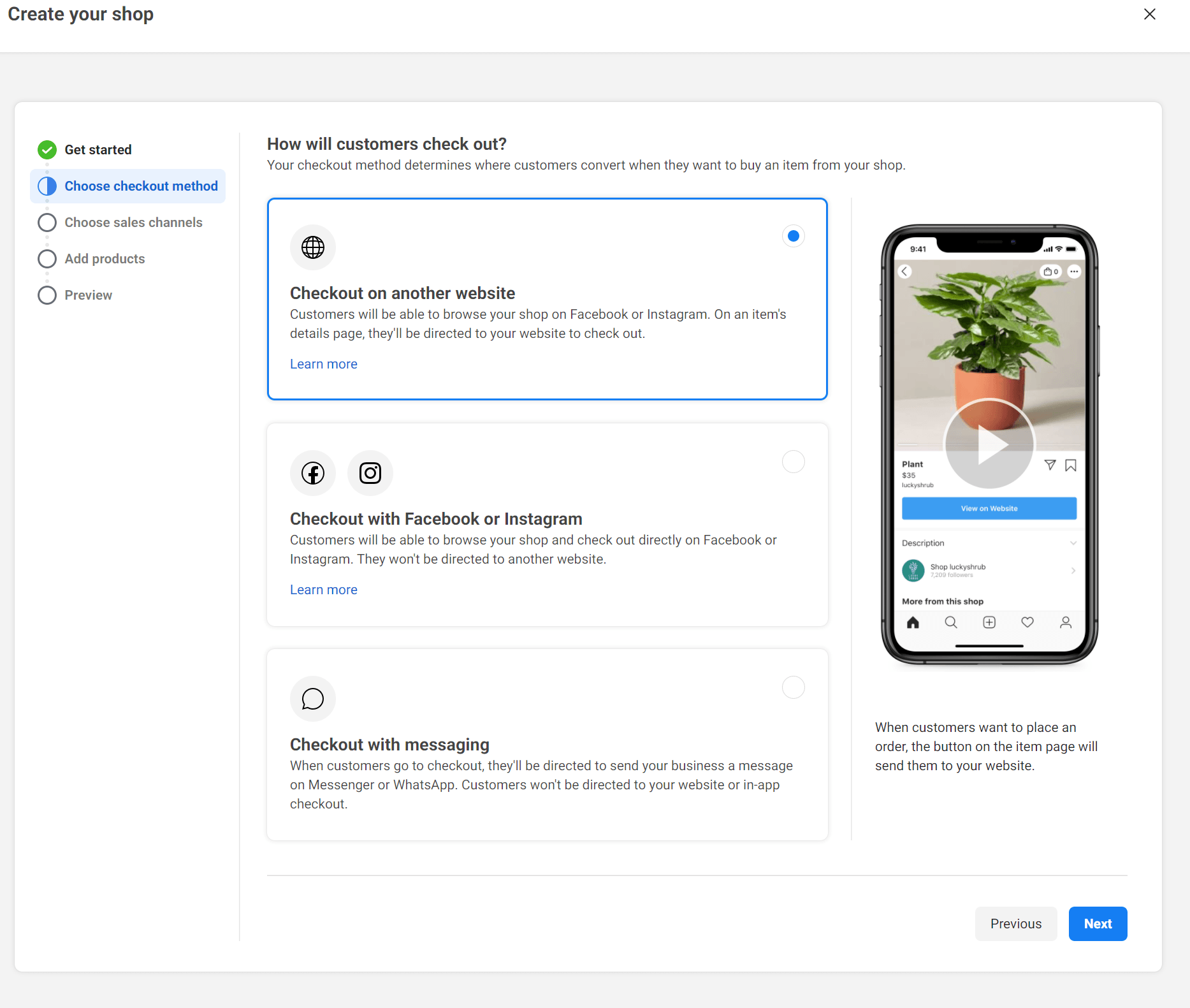
Image: Facebook
The next page asks you to pick the business and sales channel that you want to sell from. It will display all the business accounts that you manage and you can pick if you want to set up a store for your Facebook or Instagram account, or both.
You can then select an existing catalogue of products if you’ve already got one set up on Facebook, or you can create a new one. You can only pick one catalogue of products to use with your Facebook Shop, and you can’t switch to a different one at a later point, so it’s important to be careful and confident that you are choosing the right one.
A Facebook catalogue is a collection of all the different product listings and details that you want to promote or sell through Facebook and Instagram. It’s where you can add product information and images that customers will be able to browse.
You should add as much information and detail to your product descriptions as possible, and add multiple high-quality product images — just like you would for your ecommerce website.
At this point, you can get a preview of your Facebook Shop and make any changes you might want.
You then agree to the Seller Performance and Accountability Policies and you can create your store.
Now you’ve created the Facebook Shop page — but it still won’t be visible to the public.
Before you publish your free Facebook store, you can finish customising your storefront and product range, creating smaller collections of products from your catalogue. You can also customise the look of your store with cover image and colours, and choose a featured collection.
Once you’re happy with your store you can publish it. Facebook can take up to 24 hours to review the shop, and then it will be live and visible for customers to start browsing.
If you’re already running your ecommerce site using Shopify then you can set up your Facebook Shop in a matter of minutes.
You just need to set up Shopify’s Facebook sales channel from your Shopify account:
Once you’re set up, Shopify can take your products and add them to your Facebook Shop page.
Your products are linked to your Shopify so that any changes you make to listings in Shopify are automatically synchronised with your Facebook Shop. Shopify can also provide tools to sell your products via Facebook Messenger.
BigCommerce can also connect your products from your ecommerce site to Facebook, and the set-up is very similar to using Shopify.
You just need to install a Facebook shop add-on to your BigCommerce account and your products can be added to Facebook.
BigCommerce also provides an add-on for controlling Facebook Ads, which can make managing your Facebook channel a lot easier.
Facebook prohibits the sales of a number of things including alcohol, prescription drugs, and animals. You also can’t sell digital products or services — you have to be selling a physical product.
Currently, Facebook doesn’t charge for setting up a Facebook Shop. As your sales are directed through to your ecommerce website you’ll just have to pay any of the fees associated with your usual sales process.
However, if you want to promote your shop page or your products using Facebook Ads then you will have to pay.
Setting up a Facebook store is incredibly straightforward and offers the potential to reach a huge audience of potential customers.
Consumers will be able to browse your products on Facebook and then come to your website ready to purchase (and once the upgrade has been rolled out, they’ll be able to shop in-platform too). And if you’re already using an ecommerce platform that integrates with Facebook Shops it makes managing the additional sales channel even easier — so there’s really nothing to lose and a lot to gain.