How Does Shopify Work? A Mini Guide To Getting Started In Ecommerce
By Rodney Laws | Ecommerce

Shopify is an online ecommerce platform with a huge range of features and plug-ins that make it a flexible option for store owners and businesses of all sizes. If you’re an ecommerce entrepreneur looking to set up a new online store then Shopify is probably one of the platforms you’re considering. But how does Shopify work? And how do you get started with it?
We’ve put together a beginner’s guide that covers everything you need to know about starting online stores using Shopify.
Shopify is a cloud-based software for setting up an online store and selling products. It has a range of pricing plans and features that will meet the needs of new ecommerce businesses as they establish and grow.
The popular ecommerce platform provides a number of different tools that allow you to run all aspects of your ecommerce website from listing your products, to customer engagement and marketing, payments, and managing orders.
As well as setting up an online store, Shopify also has a POS (point of sale) feature that can be used for sales in a physical store, so that both parts of the business are linked.
Shopify works on a monthly subscription, which gives you access to a cloud-based system for running an online store. It provides you with an online storefront, a payment processor, shipping management, and marketing tools.
When you sign up and log in to your Shopify account you’ll have access to a dashboard where you can manage your store including setting up your website, adding products, and processing orders. Shopify offers a number of free and paid templates to use to design your site, and these can be edited to fit your requirements and convey your own branding.
The monthly subscription also includes secure web hosting for your website and a free SSL certificate, as well as access to customer support via phone, email, or live chat, whenever you need it.
While Shopify’s software has the main tools you’ll need as a merchant to run an ecommerce business, you can also find lots of plug-ins that give you additional functionality in the Shopify app store (more on that later).
Shopify is a huge ecommerce platform with thousands of retailers using it to run their business. These are a few of the reasons for and against using it for your store.
For the majority of users, the pros of using Shopify outweigh the cons — but it’s about finding the right ecommerce platform for you and your business, so only you will be able to decide whether Shopify is for you or not.
You can sell pretty much anything that you want to using Shopify. Popular categories include fashion, beauty, home and lifestyle, and gardening products. It’s a good idea to pick your niche and start selling products that are popular and in high demand to make sure your Shopify store is successful.
There are a number of things that Shopify prohibits retailers from selling including:
Aside from this, the ecommerce world is your oyster.
If you’re thinking of using Shopify to run your ecommerce store, these are a few of the key features that you should utilise to make sure you’re getting the most value from the platform.
Shopify Payments (now known as Shop Pay) is Shopify’s own payment processor, which accepts payments from all major debit and credit cards.
If you don’t use Shopify Payments then depending on your plan, Shopify will charge you between 0.5% and 2.0% for every transaction processed on the platform. By using Shop Pay, these additional transaction fees for payment processing are waived.
However, you’ll still have to pay processing fees whether you use Shop Pay or different payment providers, so it’s worth properly comparing which option works out best. Shop Pay allows customers to save their email, credit card, and shipping information so that they can pay faster the next time they shop with you, which can improve the shopping experience.
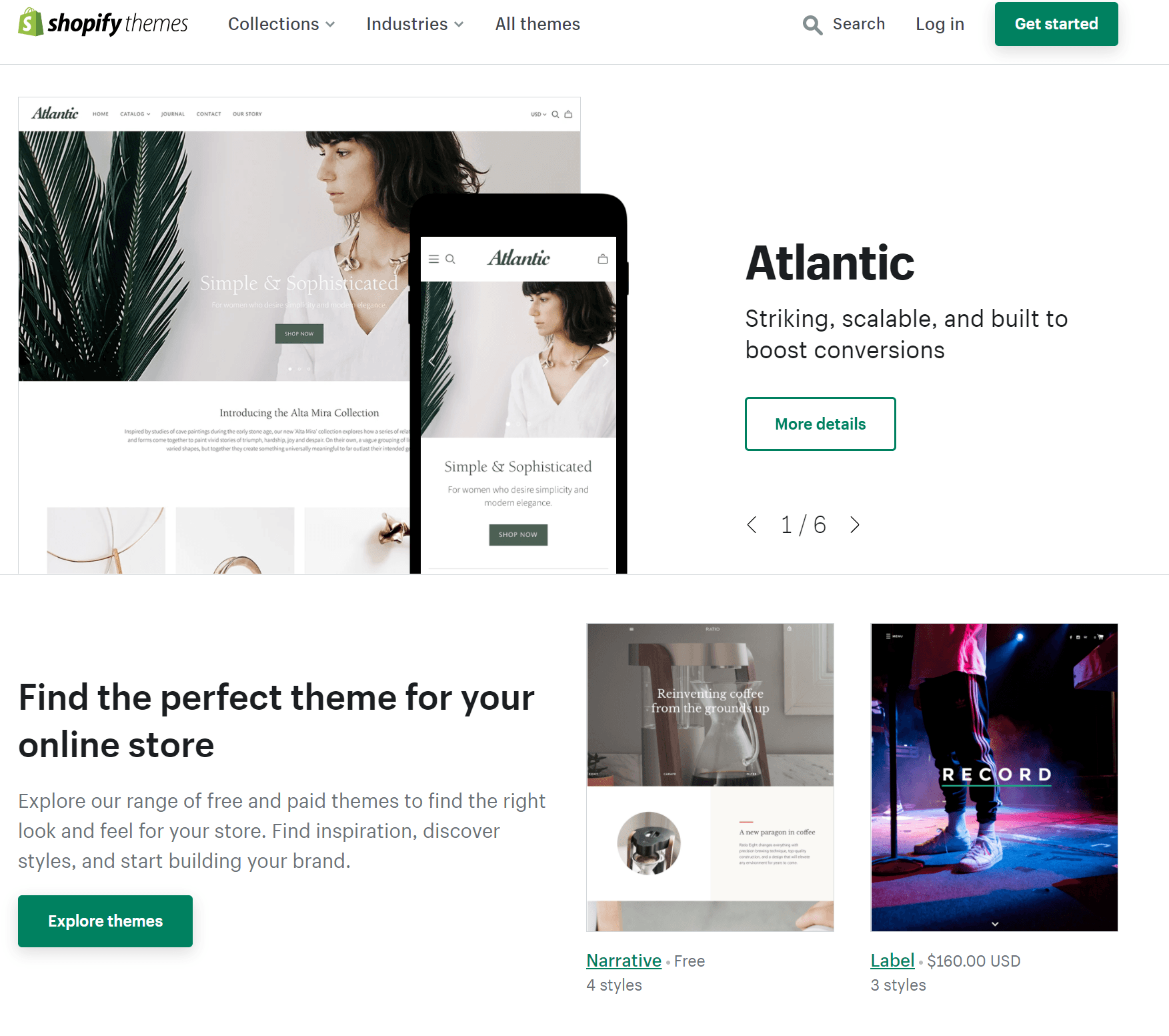
Image: Shopify
Shopify offers a lot of templates and themes that make it simple to create a well-designed, branded website for your ecommerce store.
There are a handful of free themes available in the theme store that can be easily tailored using a drag and drop editor to your requirements, providing a quick and affordable way to build an online store when you’re just starting out.
And if you want to invest in something more advanced, there’s a huge range of premium paid templates. All of the templates on Shopify are responsive so they’re mobile-friendly, and you should be able to find one that suits your store and branding.
Shopify comes with all the basic functionality to add your own blog posts to your ecommerce store. It doesn’t offer anything too advanced but from your Shopify admin panel, it’s quick and easy to write, edit, and publish your content.
Publishing regular blog content is a key way to boost your store’s rankings in search engine results pages, attract visitors to your site, and build up awareness of your brand.
Shopify POS is a point of sale system that makes it easy to coordinate online and offline sales channels for your store. So if you run a physical store, or even just have pop up shops every now and then, you can use the POS to to process credit card payments.
All your stock will be synced from offline sales so that your online inventory is kept up to date. This is an important feature if you’re looking at multichannel retail to grow your business.
As well as blogging functionality, Shopify offers a number of marketing features and tools to help you sell your products. It’s easy to set up and manage Google Shopping campaigns, as well as social media advertising campaigns. There’s also a marketing dashboard report that provides you with an overview of how your marketing efforts are performing.
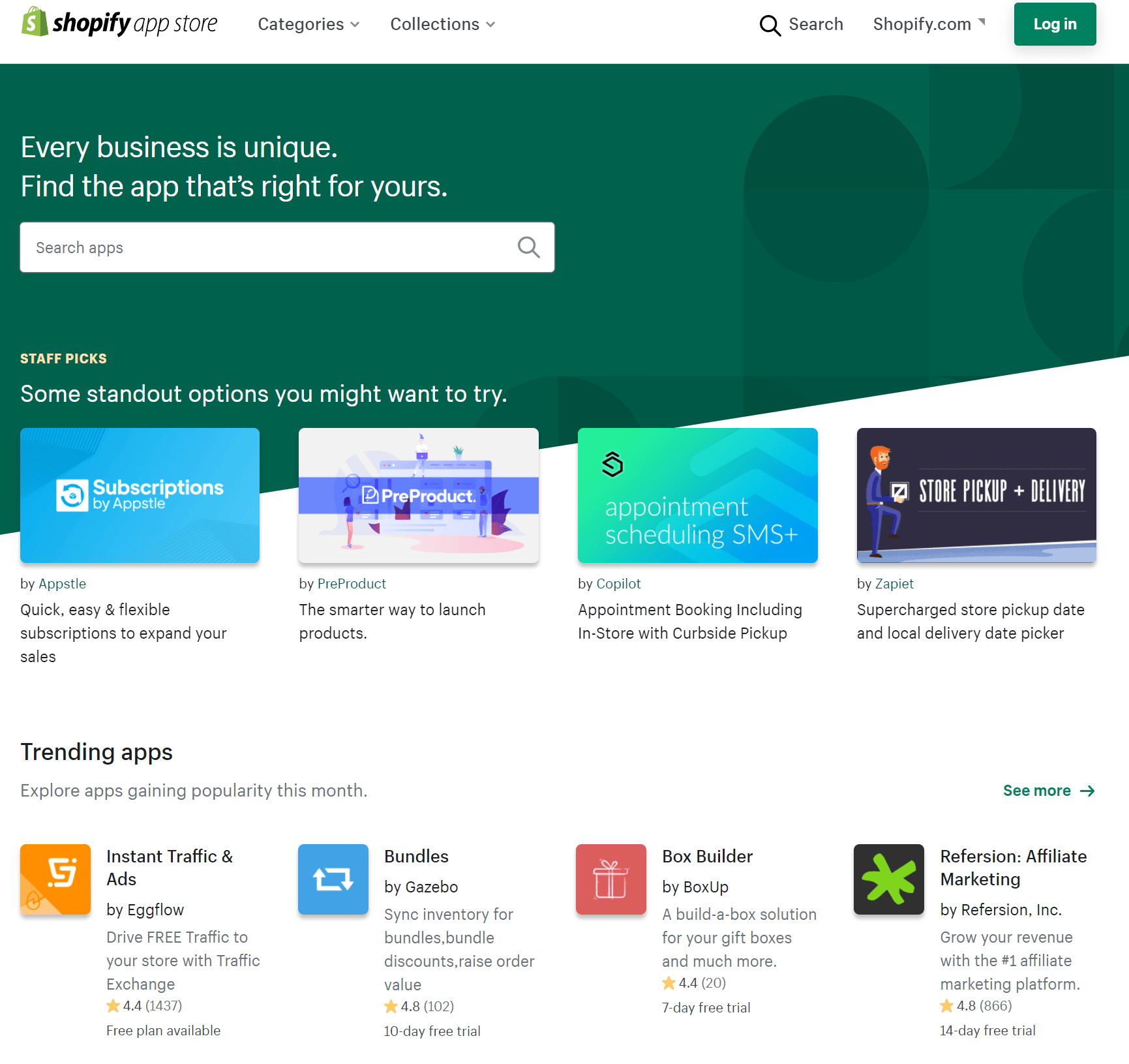
Image: Shopify
Shopify has a huge marketplace for add-ons that can give you extra functionality to make running your shop a lot easier. A few key add-ons that are usually worth investing in are:
There’s a lot to choose from, and the Shopify app store can be a bit overwhelming if you’re new to it. If you’re feeling stumped, you can visit our handy guide on the best Shopify apps for help choosing the right apps and tools for ecommerce success.
If you’re thinking about using Shopify to run an ecommerce business then get started by signing up to their free 14-day trial. This gives you an opportunity to test out the platform and assess whether it’s right for you.
Set up your shop, pick your store name, decide on a design for your storefront and then add in your products. Spend some time getting to know the more advanced features, and any areas that you might need help with or additional plugins.
If you decide that Shopify is the right choice for your business then you need to choose the right pricing plan:
If you’re starting out really small or you already have a website, then the Shopify Lite plan allows you to add products to your website or blog and accept credit card payments for $9 per month.
Overall, Shopify is one of the best ecommerce platforms for entrepreneurs and retailers looking to establish an online shop that they want to scale up and expand. It offers all the basic features, and the Shopify app store can give you the added functionality you might need as the business grows.